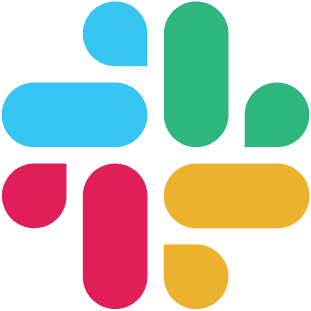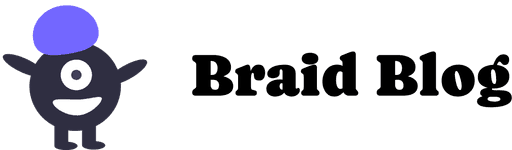Table of contents:
You know that feeling when you see another “mandatory virtual team meeting” on your calendar? Yeah, not exciting. But team bonding doesn’t have to be another awkward video call with forced small talk.
And a good remote team-building activity can actually be fun, something your team looks forward to instead of just another thing to check off the list.
So, if you’re looking for ideas that will bring your team together, spark conversations, and make remote work more enjoyable, you’re in the right place. Let’s dive in!
Virtual Team Event Ideas for Small Teams
Small teams thrive on interactive and engaging activities that encourage participation and connection. Since fewer people are involved, these events can feel more personal and allow for deeper conversations.
Here are some of the best virtual team-building events for small teams:
1. Word Link (Braid)

How long can your team keep the word chain going? Word Link is a fast-thinking word game where players take turns linking words together based on the first and last letter of the previous word.
It’s simple to learn but keeps the competition exciting—longer words earn more points, and every turn matters.
This game is perfect for small teams looking for a fun, engaging challenge that tests vocabulary and quick thinking.
Whether you play casually or go all-in for the highest score, Word Link brings energy and collaboration to any Slack channel.
How to Play
Add Braid to Slack and grant access to your workspace.
Go to Braid’s game library and select Word Link.
Choose a Slack channel where the game will be played.
Set the number of turns (1-20) and start the game!
Sample Gameplay
Braid generates a starting word, or you can set your own. Players take turns entering words that start with the last letter of the previous word. Each word earns points based on its length—longer words mean higher scores!

Misspelled words or incorrect entries get zero points, so accuracy matters. The game continues for up to 20 turns or until players run out of words. In the end, the player with the most points wins! 🏆
Want to play again? Enable the rematch option to start another round with new words.
2. Typing Test (Braid)

Think you’ve got the fastest fingers? Typing Test is a race against time and your teammates to see who can type a given text with speed and accuracy. It’s a fun, fast-paced challenge that turns an everyday skill into a competitive game.
What makes this game unique is that you’ll also learn interesting facts while playing—each round features a new phrase, ranging from fun trivia to famous quotes.
Whether you’re looking to sharpen your typing skills, challenge a coworker, or just have a quick break, Typing Test brings friendly competition straight to your Slack workspace.
How to Play
Add Braid to Slack and grant access to your workspace.
Go to Braid’s game library and select Typing Test.
Choose a Slack channel where the game will be played.
Pick a category (optional)—topics include Famous Quotes, Fun Facts, Extra Long Words, and Tongue Twisters.
Start the test!
Sample Gameplay
Braid posts a phrase, and players race to type it as fast and accurately as possible. The game tracks three key metrics: words per minute (WPM), accuracy, and completion rate. Speed alone won’t guarantee a win—mistakes will lower accuracy and impact your final score!

Once a player finishes typing, they hit Enter to submit their results. If time runs out before completing the phrase, Braid scores based on progress. In the end, the player with the highest overall score is declared the winner.
If you want to play another round, just enable the rematch option to try a different phrase and improve your score!
3. Picture Puzzle (Braid)

Can you crack the code? Picture Puzzle is a visual brain teaser where players guess a phrase, title, or word based on a provided image and category hint. The goal is to figure it out in as few guesses as possible!
It’s a fun way to challenge your mind, test your observation skills, and think outside the box. Some puzzles are straightforward, while others require a little creativity to solve.
Playing solo or as a team, every round of Picture Puzzle keeps players engaged and eager for the next challenge.
How to Play
Add Braid to Slack and grant access to your workspace.
Go to Braid’s game library and select Picture Puzzle.
Choose a Slack channel where the game will be played.
Pick a category (optional)—topics include Asian Heritage, Black Heritage, Famous Women, and LGBTQIA+.
Start the game!
Sample Gameplay
Braid displays an image with a category hint, like “Guess the technology (2 words).” Players take turns submitting their guesses based on what they see. The fewer guesses it takes to get the right answer, the better!

Some images may be straightforward, while others require creative thinking and careful observation. If a player is unsure, they can analyze the hint, look for visual clues, and make an educated guess.
The game continues until someone gets the correct answer. Once solved, a new puzzle can be loaded for another round, keeping the challenge fresh and engaging!
4. Murder Mystery Game
Nothing brings a team together like solving a mystery. A murder mystery game turns your team into detectives, suspects, and masterminds in an interactive storytelling experience.
Each player has a role, and together, they must piece together the clues, interrogate each other, and uncover the culprit before time runs out.
This game isn’t just about solving a case—it’s about thinking critically, listening closely, and working as a team.
Every round is full of twists and surprises, making it perfect for teams that enjoy a mix of logic and creativity. And since everyone plays a part, it keeps engagement high from start to finish.
How to Play
Choose a virtual murder mystery game kit (there are free and paid versions online).
Assign roles—some will be suspects, while others take on detective duties.
Follow the storyline, analyze clues, and question the suspects to determine who the "murderer" is before the game ends.
5. Virtual Scavenger Hunt
A virtual scavenger hunt turns everyday items into a fast-paced challenge. The game is simple: the host calls out an object or task, and players race to find it in their home or complete the challenge before time’s up. It's high-energy, unpredictable, and guaranteed to get people moving.
Beyond the fun, it’s a great way to inject some energy into the workday. The best part? No two rounds are ever the same.
Some hunts focus on common household items, while others involve creative challenges like "Find something that represents your mood today" or "Take a selfie with the most random thing in your kitchen."
How to Play
The host prepares a list of scavenger hunt challenges.
Players have a set amount of time to complete each task.
The first person (or team) to complete all tasks wins bragging rights—or a fun prize!
6. Two Truths and a Lie
You think you know your coworkers? Two Truths and a Lie might prove otherwise. In this classic icebreaker, each person shares three statements about themselves—two that are true and one that’s a lie. The rest of the team has to guess which one is made up.
It’s a light, no-pressure way to learn quirky facts about teammates. Some answers are hilarious, some are shocking, and some will have the team second-guessing everything they thought they knew.
It’s perfect for teams that want something quick, fun, and easy to play without any setup.
How to Play
Each player takes a turn sharing two truths and one lie about themselves.
The team guesses which statement is false.
The player reveals the truth, and everyone learns something unexpected about their coworker.
7. Would You Rather?
Some of the best team bonding comes from unexpected conversations. Would You Rather? is a simple game where players choose between two options—sometimes ridiculous, sometimes thought-provoking, and always fun.
What’s great about this game is that it works in any setting. Whether your team has just a few minutes before a meeting or wants to fill an entire happy hour, you can adjust the pace to fit the vibe.
Plus, it often leads to side conversations, debates, and lots of laughter—exactly what a good team event should do.
How to Play
The host reads a "Would you rather..." question (e.g., "Would you rather have to sing everything you say or dance everywhere you walk?").
Each player picks an option and shares their reasoning.
Continue for as many rounds as time allows!
8. Virtual Coffee Break
Sometimes, the best team events don’t need games, prizes, or complicated rules. A virtual coffee break is a simple way for teams to pause, chat, and connect—just like they would in an office kitchen or a café down the street. It’s all about casual conversation, no work talk allowed.
This kind of break helps remote teams feel more connected on a personal level. It gives people a chance to share what’s going on in their lives, recommend TV shows, swap pet stories, or just enjoy a laugh together.
Even a 15-minute chat can reset energy levels and make the workday feel a little lighter.
How to Play
Schedule a 15-30 minute virtual coffee chat for the team.
Encourage light, open-ended conversation—no work talk!
If needed, use icebreaker questions like "What’s your go-to comfort food?" or "What’s a weird fact about you?"
9. Virtual Pet Show
Nothing brings instant joy like cute pets on camera. A virtual pet show lets team members introduce their furry (or feathery or scaly) companions, share funny pet stories, and even show off some tricks.
This event works especially well in remote settings where people love getting little glimpses into each other’s lives. Even those without pets can participate—whether by sharing a favorite animal video, a childhood pet story, or a dream pet they’d love to have.
It’s an easy way to add positivity and connection to the workday.
How to Play
Each person gets a turn to introduce their pet and share a fun fact or story.
Optional: Have categories like "Best Trick," "Most Dramatic Pose," or "Most Mischievous."
No pet? No problem! Share a favorite pet video or a dream pet.
10. Virtual Escape Room
A virtual escape room brings teammates together to solve puzzles, uncover clues, and race against the clock to “escape” from a themed scenario. Whether it’s breaking out of a locked room, solving a mystery, or navigating a haunted house, this game keeps everyone engaged and thinking on their feet.
What makes this event great for remote teams is the collaborative problem-solving it requires. Everyone needs to communicate, strategize, and work together to find hidden clues and solve challenges. It’s not just about who’s the best at solving puzzles—it’s about how well the team works as a unit.
And since escape rooms come in different themes and difficulty levels, you can find one that fits your team’s vibe, whether they’re looking for a casual challenge or a high-stakes thriller.
How to Play
Choose an online escape room platform (options include The Escape Game, Puzzle Break, and Enchambered).
Players join a video call and access the virtual escape room via a shared link.
The team searches for clues, solves puzzles, and works together to escape before time runs out!
Virtual Team Event Ideas for Large Teams
Larger teams need structured and engaging activities that allow more people to participate without things getting chaotic. These events make sure that everyone stays involved and has fun without feeling lost in a big group.
Here are some great virtual team-building games for bigger groups:
11. This or That (Braid)

Tacos 🌮 or burgers 🍔? Sunrise 🌅 or sunset 🌇? This or That is a quick-fire icebreaker where players pick between two choices and see how their answers compare with the team.
Whether the questions are funny, thought-provoking, or completely random, the game guarantees fun, lively discussions and plenty of friendly debates.
It’s an easy way to engage large teams without overwhelming anyone. Since there are no right or wrong answers, everyone can jump in without pressure.
The game is fast, lighthearted, and a great way to learn more about your teammates in minutes.
How to Play
Add Braid to Slack and grant access to your workspace.
Go to Braid’s game library and select This or That.
Choose a Slack channel where the game will be played.
Set custom choices (optional) or let Braid generate random ones.
Start the game! Players pick one of two options for each question.
Once everyone has answered, Braid reveals the team’s results.
Sample Gameplay
Braid posts a series of five This or That questions in the chosen Slack channel, such as:

Players pick their answers, and once everyone has responded, Braid reveals the results. Some choices might be unanimous, while others spark unexpected debates.
The game works great as a quick icebreaker before meetings or as an ongoing team activity. Whether the choices are silly or thought-provoking, each round helps teammates get to know each other a little better!
12. Trivia (Braid)

Think fast, answer correctly, and climb the leaderboard! Trivia is a competitive quiz game where players test their knowledge across a variety of categories. Whether it’s movies, history, food, or famous quotes, Trivia keeps teams engaged while sparking fun discussions along the way.
Large teams love this game because it’s easy to jump in, requires no setup, and encourages friendly competition.
The mix of quick thinking, strategy, and a little bit of luck makes every round unpredictable and exciting.
How to Play
Add Braid to Slack and grant access to your workspace.
Go to Braid’s game library and select Trivia.
Choose a Slack channel where the game will be played.
Pick up to five categories (optional) from topics like Movies, Music, Food, Books, and Holidays.
Set the number of questions (between 3 to 10).
Choose the time limit per question (10, 20, or 30 seconds).
Start the game!
Sample Gameplay
Braid will send a trivia question in the Slack channel like this:

The correct answer is Liver-gallbladder surgery.
Players submit their answers before time runs out. Once everyone has responded, Braid reveals the correct answer along with a leaderboard showing who answered correctly and the fastest.
The game continues with more questions across selected categories, keeping the competition lively. At the end, the player with the highest score takes the top spot—bragging rights included!
13. Wordsmith (Braid)

How many words can your team come up with? Wordsmith is a team-based word-building game where players collaborate to create as many words as possible using a set of seven letters.
It’s fast, fun, and brings out everyone’s inner word wizard while boosting team spirit through collaboration and friendly competition.
What makes Wordsmith exciting is the team strategy—longer words score higher, and if you manage to use all seven letters in one word, you’ll earn a special bonus!
The game is easy to learn but challenging enough to keep everyone engaged, making it a great pick for large teams looking for a mix of friendly competition and teamwork.
How to Play
Add Braid to Slack and grant access to your workspace.
Go to Braid’s game library and select Wordsmith.
Choose a Slack channel where the game will be played.
Select the number of teams (2, 3, or 4).
Set a time limit (1, 3, 5, or 10 minutes).
Start the game! Each team will receive a DM with 7 letters.
Teams collaborate to create as many words as possible before time runs out.
Sample Gameplay
Braid sends each team a set of seven random letters, and players work together in their team’s DM (or do it solo) to form as many words as possible before time runs out.

When the timer ends, Braid calculates the scores based on word length and accuracy. The team with the highest score wins the round! Teams can strategize by assigning roles, spotting prefixes or suffixes, and thinking quickly under pressure.
14. Virtual Game Show
Game shows have been a hit for decades, and for a good reason—they’re fun, competitive, and keep everyone on their toes. A fun virtual game show brings that same excitement to your team, turning an ordinary workday into a high-energy event.
The best part? There’s a game show format for every team. Whether it's a fast-paced "Jeopardy!"-style trivia battle, a hilarious "Family Feud" showdown, or a rapid-fire buzzer game, there's no shortage of ways to get the team engaged.
The host keeps things running smoothly while participants race to answer correctly, rack up points, and claim bragging rights.
How to Play
Choose a game show platform like Kahoot! or QuizBreaker, or create a simple slide-based game.
Split the team into small groups or have them compete individually.
The host asks questions, and players answer as fast as they can. The team or player with the most points at the end wins the ultimate office bragging rights.
15. Virtual Office Olympics
The Olympics might only come around every four years, but your team can compete anytime with Virtual Office Olympics. These games don’t involve running or jumping—but they do test speed, creativity, and teamwork in hilarious and unexpected ways.
Think of events like typing speed races, emoji decoders, or a "who can balance an item on their head the longest" challenge.
It’s lighthearted, easy to set up, and keeps the competitive spirit alive in a way that’s all about fun, not pressure. Bonus points for adding a virtual medal ceremony at the end!
How to Play
Create a lineup of 3-5 mini-games that test different skills. (Examples: speed typing, virtual scavenger hunt, emoji guessing, or office chair spinning contests.)
Assign points to winners of each round.
The person or team with the highest total score takes home the gold (or, you know, a fun prize).
16. Virtual Bingo

Bingo is a classic for a reason—it’s easy to play, requires zero prep from participants, and can be customized in fun ways.
Instead of numbers, create work-related or pop culture-themed bingo cards filled with phrases like "Prefers coffee over tea," "Has their favorite mug nearby," or "Played music while working today."
Bingo is perfect for large teams who want to keep things casual. Players can chat and joke around while listening for their squares to be called. It’s competitive but in a way that’s low-pressure and purely for fun.
How to Play
Use an online bingo generator to create and distribute bingo cards.
The host calls out items, and players mark their squares when they match.
The first person to complete a row (or full card) shouts “Bingo!” and wins a prize!
17. Virtual Talent Show
Every team has hidden talents—you just haven’t seen them yet! A virtual talent show is a chance for team members to show off their skills, whether it's singing, playing an instrument, magic tricks, comedy, or even a cool party trick.
The best thing about this event is that it’s equal parts entertaining and uplifting. It’s a rare chance to celebrate everyone’s creativity and personality outside of work.
Even those who don’t want to perform can still participate as the audience, cheering each other on and voting for their favorites.
How to Play
Team members sign up to perform a short act (or just watch).
Each performer gets 2-3 minutes to showcase their talent.
Have a voting session for fun awards like “Most Unexpected Talent” or “Crowd Favorite.”
18. Virtual Karaoke Night
Love it or hate it, karaoke always brings people together. Whether someone belts out a chart-topping ballad or completely butchers a song in the funniest way, a virtual karaoke night guarantees laughter, friendly encouragement, and a little bit of chaos—in the best way possible.
This is one of those events where confidence isn’t required—just enthusiasm. Even if some people don’t want to sing, they can still participate by cheering on their teammates, picking songs, or acting as "judges." It’s the perfect mix of performance and pure fun with zero pressure.
How to Play
Use a karaoke app like Smule or play lyric videos from YouTube.
Let team members take turns picking and performing their favorite songs.
For extra fun, add categories like "Best Performance," "Most Passionate Singer," or "Best Duet."
19. Virtual Happy Hour
After a long workday, sometimes all you need is a laid-back space to chat, unwind, and connect. A virtual happy hour lets your team kick back and catch up in a relaxed, no-pressure setting.
What makes this event great is its flexibility. It can be as simple as a casual chat with drinks, or you can add fun twists like a "cocktail competition," themed discussions, or even mini-games.
No matter how you set it up, the key is keeping things light and letting people enjoy the moment.
How to Play
Set up a video call after work hours.
Encourage team members to bring their favorite drink (mocktails count, too!).
Optional: Add a fun theme like "Throwback Night" or "Guess That Drink" for extra laughs.
20. Virtual Wellness Session
Sometimes, the best event isn’t about competition or entertainment—it’s about taking a breath and resetting.
A virtual wellness session focuses on relaxation and stress relief, giving your team a break from meetings, emails, and deadlines.
From guided meditation and yoga to simple stretching and breathing exercises, this event leaves everyone feeling refreshed and recharged. It’s a great way to support mental well-being while showing your team that their health matters.
How to Play
Invite a wellness coach or use a guided meditation app.
Set up a 15-30 minute session with yoga, stretching, or breathing exercises.
Encourage people to join with cameras on or off—whatever feels comfortable.
How to Choose the Best Virtual Team Event for Your Team
Not every event fits every team. Some teams love fast-paced competition, while others prefer relaxed and social activities. Picking the right event is about understanding your team’s personality and keeping things fresh by switching it up.
Here’s what works best for different teams:
For Small Teams
Small teams get to enjoy more interaction and deeper conversations, so the best activities encourage collaboration and creativity. Events that allow everyone to participate without feeling left out work best.
Word Link and Wordsmith are great choices for small teams who love word games and quick challenges. If your team enjoys puzzle-solving, Picture Puzzle keeps everyone engaged with visual clues and fun guessing rounds.
For those who want a casual but interactive experience, This or That is a perfect way to spark conversations and learn more about teammates in a relaxed way.
For Large Teams
Larger teams need structured activities that let multiple people participate without things getting overwhelming. Games that encourage fast-paced engagement or team-based play work best.
Trivia is a go-to for large groups, with a variety of categories that keep the competition lively. Office Olympics-style challenges using games like Typing Test bring out the best in quick thinkers while keeping things fun and engaging.
For teams that want an easy, ongoing game, This or That lets everyone join in without pressure.
For Competitive Teams
Some teams love a challenge and thrive on a little friendly competition. Fast-paced games that test skill, knowledge, or strategy are the best fit.
Wordsmith is great for teams that enjoy collaborative problem-solving, while Typing Test is perfect for those who want to put their speed and accuracy to the test.
Trivia keeps teams on their toes with quick rounds of questions, and Word Link challenges players to keep a word chain going as long as possible. Leaderboards and scoring add an extra layer of fun for teams that like to keep track of their wins.
For Relaxed Team Bonding
Not every team wants to compete. Some just enjoy casual activities that encourage conversation and connection. Low-pressure games and icebreakers help create a comfortable space for teams to engage without any stress.
Picture Puzzle brings teammates together for a fun, visual challenge that gets everyone thinking. This or That is another great option—simple, quick, and guaranteed to get people talking.
If your team prefers a social vibe, Virtual Coffee Breaks with a light game like Word Link can make meetings feel more engaging without requiring too much effort.
Make Virtual Team Events Something to Look Forward To

Bringing your team together doesn’t have to feel like another meeting on the calendar. The right virtual team event can break up the workday, create fun memories, and strengthen team bonds—all while keeping things simple and stress-free.
With Braid, you have an easy way to bring fun, connection, and collaboration into your Slack workspace. Whether it’s Word Link, Trivia, Picture Puzzle, or Typing Test, these games help teams interact in ways that go beyond work, keeping morale high and communication flowing.
And soon, Braid will be available on Microsoft Teams, making it even easier for remote and hybrid teams to stay connected—no matter where they work.
Looking to make your next virtual event effortless and fun? Schedule a demo today!
FAQs About Virtual Team Event Ideas
What are some fun virtual team-building activities?
Fun virtual team-building ideas include interactive games, creative challenges, and casual social events. Trivia (Braid), Virtual Scavenger Hunts, and Virtual Escape Rooms are great for teams that enjoy competition. If your team prefers something more relaxed, Virtual Coffee Breaks, Pet Shows, or Home Tours can create space for casual conversations.
How do you celebrate team wins virtually?
You can celebrate team wins virtually by organizing a Happy Hour, Trivia Game, or Virtual Bingo Night as a way to recognize everyone’s contributions. Giving shoutouts in team meetings or Slack channels highlights achievements and boosts team morale. Small rewards like gift cards, digital badges, or team swag are also great ways to show appreciation.
How do you bring teams together virtually?
To bring teams together virtually, schedule regular non-work interactions like Casual Coffee Chats, Icebreaker Games, or Virtual Game Nights. Starting meetings with a quick round of This or That (Braid) or Two Truths and a Lie can make interactions more engaging. Recognizing birthdays, work anniversaries, and personal milestones also creates a stronger sense of connection.
How do I spice up my virtual team meetings?
You can make virtual meetings more engaging by starting with a fun icebreaker or quick team game, such as Would You Rather? or Trivia (Braid). Rotating meeting hosts, adding a fun team spotlight segment, or keeping meetings short and interactive helps maintain engagement. Ending meetings with a quick game, joke, or casual question also leaves the team in a positive mood.
Related Posts
Braid Social, Inc.