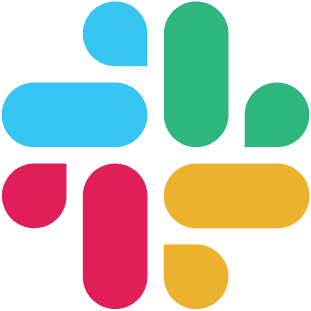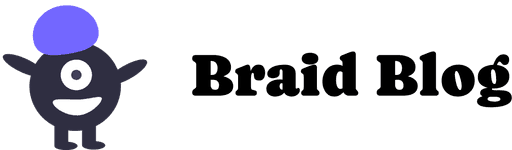Table of contents:
Starting a video call in silence can feel awkward. Everyone’s staring at their screen, waiting for someone to speak up. It doesn’t exactly set the tone for a fun or productive meeting.
Playing a quick game at the beginning can break the tension. It gets people smiling, talking, and feeling more relaxed. Even five minutes of fun can shift the whole mood.
Want to make your next call feel less stiff? These virtual team-building activities are the easiest way to start things off right.
Easy Ways To Start Playing Virtual Games With Your Team
You don’t need fancy tools or a big budget to start playing games with your coworkers. A stable internet connection, a video call link, and a few minutes are all it takes.
You can play games during team meetings, kick off a Friday happy hour, or add one to your weekly check-in. Some games work great as quick icebreakers. Others are better for longer sessions when your team has more time to play and relax together.
If your team uses Slack, Braid makes it even easier. You can launch games right from your Slack workspace, with no setup or extra logins. It’s a simple way to add fun to your day without slowing anything down.
24 Virtual Games Your Coworkers Will Actually Want To Play
Not every team wants to play the same kind of game, and that’s totally okay. Some folks love a little competition. Others just want something easy and fun to do between tasks.
This list has something for everyone. Whether you’ve got five minutes or a full team social planned, these online games are made for remote team members and are super easy to jump into. Let’s get started.
1. This or That (Braid)
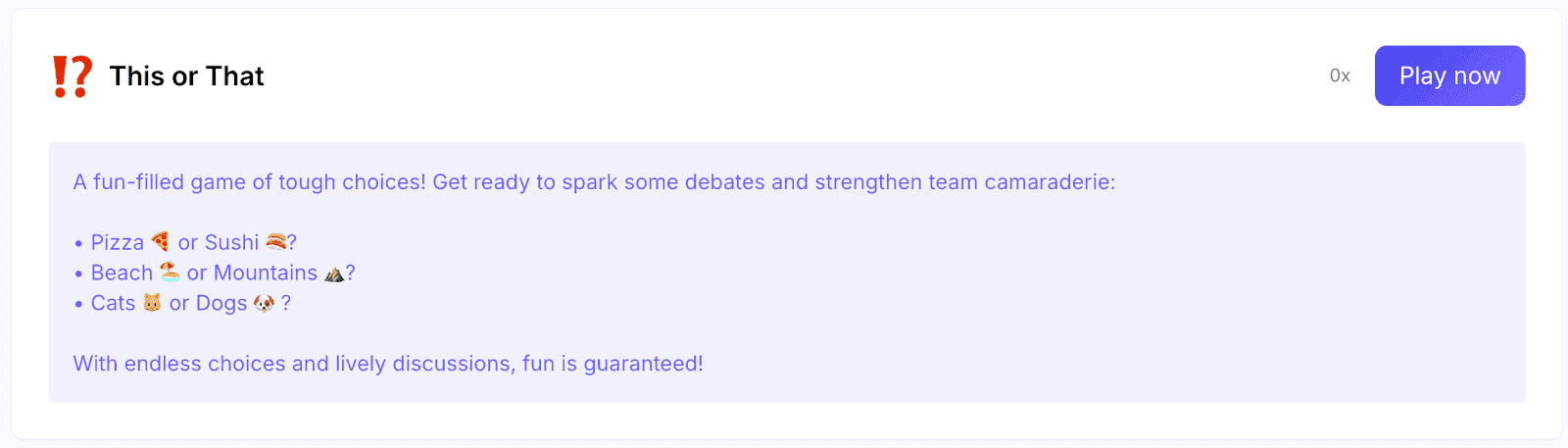
Players needed: 2 or more
Duration: 5 minutes or less
This or That is a fun, fast-paced icebreaker that gets people talking in seconds. The game presents two choices, like “Sunrise 🌅 or Sunset 🌇?” or “Books 📚 or Movies 🎬?” and everyone picks their favorite. It’s a great way to spark laughter, start debates, and learn random fun facts about your coworkers.
How to play:
First, add Braid to Slack and grant the necessary access. Then, go to Braid’s game library and choose This or That. Pick a Slack channel to play in, and the game will post five fun matchups for your team to vote on.
Everyone selects their answers right in Slack. Once everyone’s done, Braid shares the results in a thread so you can see how your answers compare.
Use the results to start conversations, share stories, or just enjoy seeing who chose what. It’s quick, easy, and always gets people engaged.
2. Wordsmith (Braid)
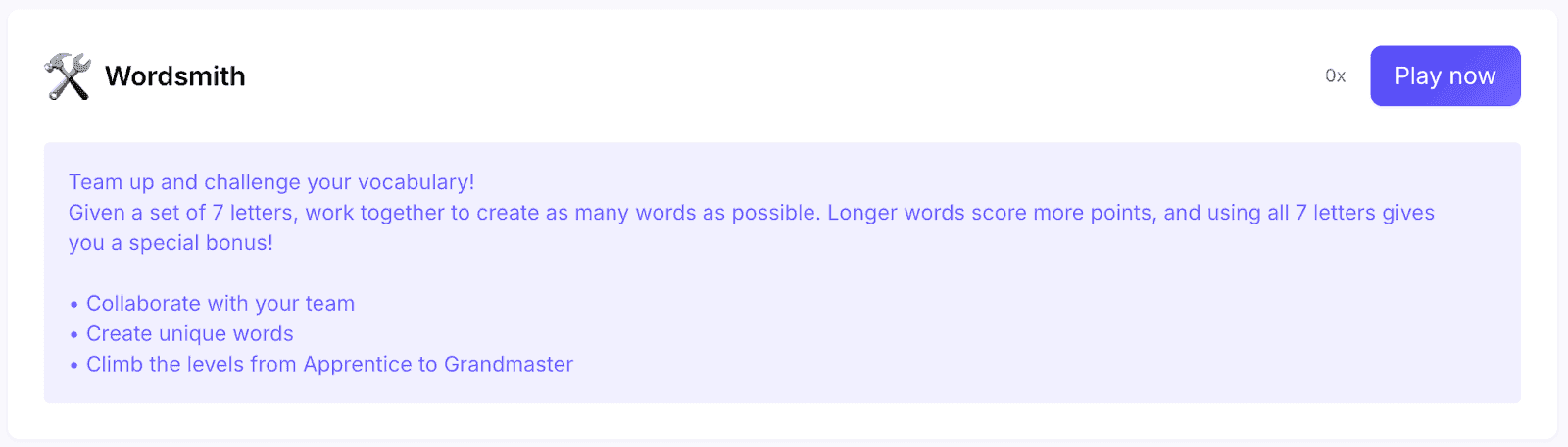
Players needed: 2 or more (best with 4+)
Duration: 1 to 10 minutes
Wordsmith is a team-based word game where players work together to create as many words as possible from a shared set of letters. It’s fast, collaborative, and perfect for teams who enjoy wordplay and a little friendly competition.
How to play:
Start by adding Braid to Slack and granting access. Head to the game library, choose Wordsmith, and pick a channel to start the game. You’ll select the number of teams and set a time limit before the game begins.
Once it starts, Braid sends a set of seven letters to each team via DM. From there, it’s go time; work with your teammates to build as many words as possible before the timer runs out.
Longer words earn more points, and using all seven letters gives you a bonus.
At the end, Braid announces the winning team on the channel. It’s a great mix of teamwork, quick thinking, and word-building fun.
3. Picture Puzzle (Braid)
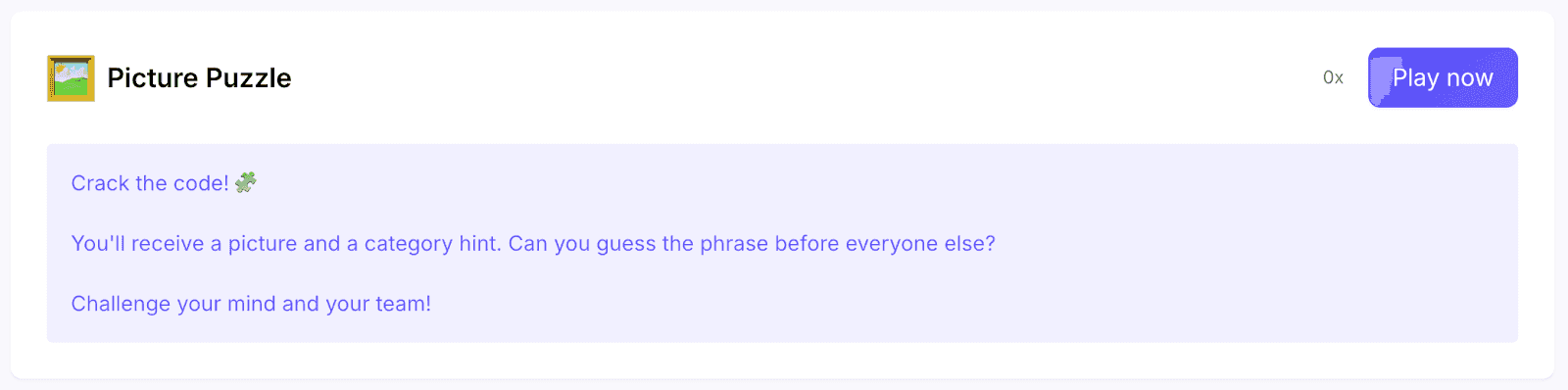
Players needed: 1 or more
Duration: 5 to 8 minutes
Picture Puzzle is a visual guessing game that challenges players to solve an image-based riddle. You’ll get a picture and a hint, and the goal is to guess the correct phrase or answer with the fewest guesses possible. It’s a great way to give your brain a break from spreadsheets and emails.
How to play:
Add Braid to Slack and grant access. Then, head to the game library, choose Picture Puzzle, and pick the channel where you want to play. Once it starts, Braid posts a picture along with a category hint and a word-length clue to help guide your guesses.
Players type their answers directly in Slack until someone gets it right. The fewer guesses you use, the better your score.
It’s part riddle, part race, and perfect for teams that like solving puzzles together.
4. Word Link (Braid)
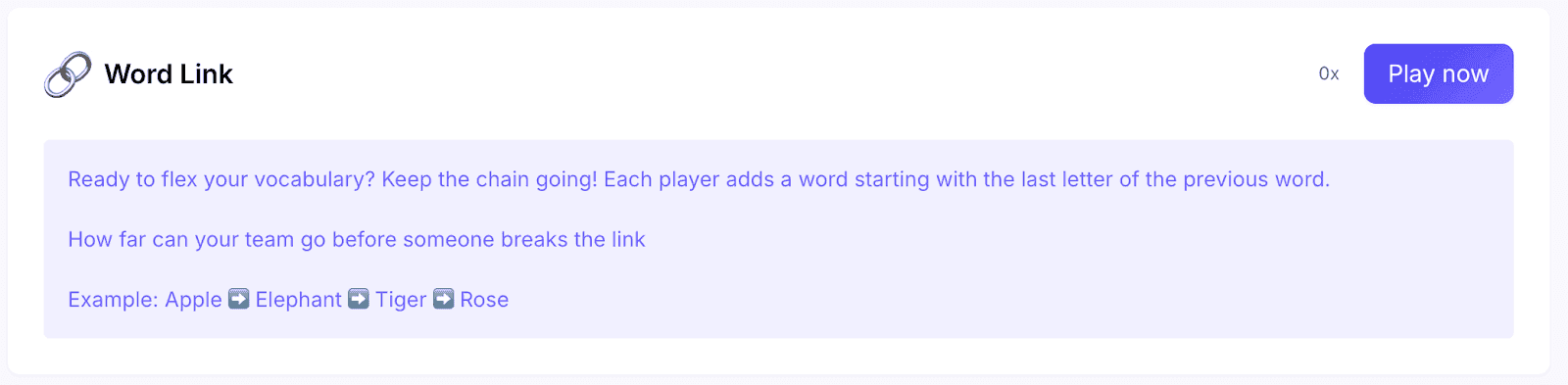
Players needed: 2 to 10
Duration: 5 to 10 minutes
Word Link is a quick-thinking word game where players take turns building a word chain. Each new word must start with the last letter of the previous one. It sounds easy at first, but things get tricky fast, especially when someone drops a word that ends in “x” or “z.”
How to play:
Add Braid to Slack, grant access, and open the game library. Choose Word Link, select a channel, and set how many turns you want to play (anywhere from 1 to 20 per player). You can either pick a starting word or let Braid generate one.
Players then take turns entering a word that begins with the last letter of the word before it. You score points based on the number of letters in your word. Misspelled words or words that break the chain won’t count.
When the game ends, the player with the highest score wins. It’s fast, fun, and keeps your brain on its toes.
5. Typing Test (Braid)
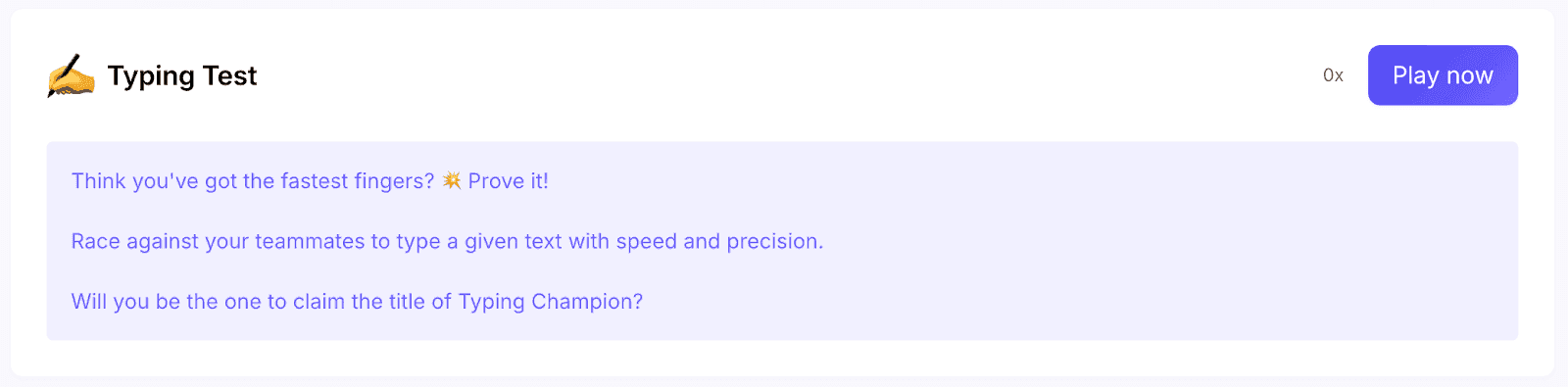
Players needed: 1 or more
Duration: 5 minutes or less
Typing Test is a fast-paced race to see who types the quickest and most accurately. Each player is given a short passage, and the challenge is to type it out perfectly without tripping over your fingers. It’s competitive, lighthearted, and always good for a laugh.
How to play:
Add Braid to Slack and give it the access it needs. Head to the game library, choose Typing Test, pick a channel, and select a category like Fun Facts, Tongue Twisters, or Fables. Once the game starts, everyone receives the same text to type as quickly and accurately as possible.
Braid scores you based on words per minute, accuracy, and how much of the text you completed. Once everyone finishes, results are shared in the channel. It’s a great game to warm up your brain, spark friendly competition, and even learn something interesting while you type.
6. Trivia (Braid)

Players needed: 2 or more
Duration: 10 to 15 minutes
Trivia is a quick, competitive game that tests your knowledge across a mix of fun topics. Whether your team knows everything about movies, food, or famous TV shows, there’s something for everyone.
It’s the perfect game to liven up a meeting or break up the day with some laughs and learning.
How to play:
Add Braid to Slack, grant access, and open the game library. Choose Trivia, select a Slack channel, and customize your game. You can pick up to five categories like Holidays, Food, Music, or The Office, and choose how many questions you want (anywhere from 3 to 10). Then, set a time limit per question: 10, 20, or 30 seconds.
Once the game starts, players race to answer each question before time runs out. The faster you answer correctly, the more points you get. When the game ends, Braid shows the final scores. Whether you win or not, you’ll probably learn something new along the way.
7. Two Truths and a Lie
Players needed: 3 or more
Duration: 10 to 15 minutes
Two Truths and a Lie is a classic get-to-know-you game that works great for remote workers. Each player shares three “facts” about themselves (two are true, and one is made up), and everyone else tries to guess the lie. It’s light, funny, and usually leads to some good stories.
How to play:
You don’t need any tools for this one, just a Slack channel or video call. Ask each player to take a turn sharing their three statements, either out loud or by typing them into the chat. The rest of the team votes on which one they think is the lie.
Once everyone has guessed, the player reveals the answer. Keep going until everyone’s had a turn. This game is perfect for new hires or small team check-ins; it always gets people talking and usually sparks a few surprises.
Two Truths and a Lie is one of those team bonding games that never gets old, especially for new team members or remote workers.
8. Would You Rather?
Players needed: 2 or more
Duration: 5 to 10 minutes
Would You Rather? is a quick and fun way to spark conversation and get to know your coworkers better. The questions can be light, weird, or even deep - whatever fits your team’s mood.
How to play:
You can play this game during a video call or in your team chat. Take turns asking each other “Would you rather” questions like “Would you rather live without your phone 📱 or your laptop 💻?” or “Would you rather fight one horse-sized duck or 100 duck-sized horses?”
Everyone picks an answer, and you can keep it moving or pause for a fun debate. It’s a great icebreaker and works well when you only have a few minutes to spare.
9. Virtual Scavenger Hunt
Players needed: 3 or more
Duration: 15 to 30 minutes
A virtual scavenger hunt gets everyone moving and thinking fast. Players race to find items around their home or workspace that match a prompt, like something blue, something with wheels, or something that smells good.
How to play:
Before the game, prepare a list of fun and creative prompts. During a video call, read out each item one by one and give everyone a short time to find it and bring it back to their camera. You can also have players snap a photo and share it in the chat if cameras aren’t on.
The first person to return with the right item wins that round. You can play for points or just for laughs. It’s a great way to energize a group and get people away from their desks for a few minutes.
10. Team Pictionary
Players needed: 4 or more
Duration: 15 to 20 minutes
Team Pictionary is a drawing game that turns any video call into a good time. One person draws while the others race to guess what it is. No drawing skills are required; sometimes, the worse the art, the better the laughs.
How to play:
Split your group into two teams. Use a digital whiteboard, a shared doc, or hold paper up to the camera. The drawer gets a prompt (you can prepare a list ahead of time), then starts drawing while their teammates guess as fast as they can.
Set a timer for each round, and give the other team a chance to steal if the drawing team doesn’t guess in time. Keep score if you want, or just play until everyone’s had a chance to draw. It’s silly, fast, and always fun.
11. Build a Story
Players needed: 3 or more
Duration: 10 to 15 minutes
Build a Story is a creative game where the team works together to create a completely improvised story, one sentence at a time. It’s unpredictable, funny, and a great way to see how your coworkers think on their feet.
How to play:
Choose someone to start with a sentence like “Once upon a time, a goat wandered into the office.” Then, go around the group, with each person adding one sentence to continue the story. You can play out loud during a call or take turns typing in a shared chat.
Keep it going until the story has a fun twist or natural ending. It’s perfect for loosening up before a brainstorm or just sharing a good laugh as a team.
12. Design a Product
Players needed: 3 or more
Duration: 15 to 30 minutes
Design a Product is a goofy, collaborative challenge where your team comes up with a brand new product, real or completely made up. The goal is to get creative, work together, and pitch something wild.
How to play:
Split into small teams and give each group a made-up customer problem or a random mix of objects to work with. For example, “a spoon that doubles as a flashlight” or “a backpack for houseplants.” Set a timer for teams to brainstorm their product idea, give it a name, and come up with a pitch.
After time’s up, each team presents its product to the rest of the group. You can vote on the most useful, funniest, or most outrageous idea. It’s a great mix of creativity, teamwork, and laughter.
13. Virtual Talent Show
Players needed: 3 or more
Duration: 20 to 30 minutes
A virtual talent show is a great way to let your team shine. Whether someone wants to sing, show off a pet trick, do a magic trick, or share a random skill, it’s a fun and supportive space to learn more about each other.
How to play:
Pick a date and give everyone time to prepare their “act.” It can be silly, serious, or just something they enjoy. During the video call, each person takes a turn performing or presenting their talent. Keep it casual and light; cheering each other on is part of the fun.
You can end with a round of applause or vote on fun categories like “Most Unexpected Talent” or “Best Use of Props.” It’s an uplifting activity that helps teams connect in a more personal way.
14. Logo Design Challenge
Players needed: 3 or more
Duration: 15 to 25 minutes
This game challenges your team to create a logo for a fake product, a made-up company, or even your own team. It’s a creative activity that sparks discussion, teamwork, and some hilarious drawings.
How to play:
Split into small teams and give them a prompt like “a cereal brand for dogs” or “a space travel agency for cats.” Teams have 10–15 minutes to sketch out a logo and come up with a name and tagline.
When time’s up, each team shares its design and explains its concept. The results are usually pretty funny, and it’s a great way to flex creative muscles without any pressure.
15. Remote Charades
Players needed: 4 or more
Duration: 15 to 30 minutes
Remote Charades brings the classic party game online. One person acts something out on camera, no speaking, no typing, while their teammates try to guess what it is. It’s high-energy, super funny, and great for breaking up a long workday.
How to play:
Divide your group into two teams. Choose a theme (like movies, animals, or actions), then privately message the actor their prompt. They’ll act it out silently while their team guesses. Set a timer for each round and give the other team a chance to steal if no one guesses it in time.
Keep score if you want, or just play for the laughs. It's perfect for teams that like being a little silly together.
16. Take a Virtual Cooking Class Together
Players needed: Any size
Duration: 30 to 60 minutes
A virtual cooking class is a relaxed and tasty way to spend time together. Whether you're following a recipe or having a themed cook-along, food brings everyone to the table, even when you're all in different kitchens.
How to play:
Choose a recipe ahead of time and share the ingredients list so everyone can shop and prep. Pick a time to meet on video and cook together step by step. You can lead it yourself, rotate hosts each month, or bring in a guest instructor for a more guided experience.
Keep things casual. The fun is in the process, the kitchen chaos, and seeing everyone’s final results. Bonus points if you show off your plated meal at the end.
17. Never Have I Ever
Players needed: 3 or more
Duration: 15 to 30 minutes
Never Have I Ever is a fun way to uncover surprising stories and get to know your teammates on a more personal level. It’s lighthearted and usually filled with laughs (and a few “wait, what?” moments).
How to play:
Each player takes turns saying something they’ve never done, like “Never have I ever gone skydiving” or “Never have I ever worked in pajamas.” If anyone else has done it, they put a finger down or just say “me.”
Keep going until someone runs out of fingers or you run out of ideas. It’s a simple way to build connections and discover the unexpected sides of your coworkers.
18. Who Am I?
Players needed: 3 or more
Duration: 10 to 15 minutes
Who Am I? is a guessing game where each player tries to figure out the identity they’ve been assigned. It could be a celebrity, fictional character, or historical figure; anything goes.
How to play:
Before the game starts, assign each person a name (privately) that they can’t see. You can do this manually or by using sticky notes if on video. Players take turns asking yes-or-no questions to figure out who they are, like “Am I alive?” or “Am I in a movie?”
Once someone guesses correctly, they’re done. Keep going until everyone figures theirs out. It’s simple, fun, and perfect for teams that enjoy a little mystery.
19. Movie Emoji Trivia
Players needed: 3 or more
Duration: 10 to 15 minutes
Movie Emoji Trivia game is a fun twist on traditional movie quizzes. Players are shown a string of emojis that represent a movie title, and they have to guess what it is. It’s simple, fast, and always leads to some funny interpretations.
How to play:
Create a list of popular movie titles and translate them into emojis (for example: 🦁👑 = The Lion King). Share them one at a time during your video call or in chat, and have everyone guess the movie.
The first person to answer correctly gets a point. You can play a few rounds or keep going until someone reaches a set number of points. It’s a great low-pressure game that works well with teams of any size.
20. Guess Who the Baby Photo Belongs To
Players needed: 3 or more
Duration: 15 to 30 minutes
This game is pure nostalgia and always a hit. Everyone submits a baby or childhood photo ahead of time, and the group has to guess who’s who. The photos are adorable, and the reactions are even better.
How to play:
Ask each teammate to send you a baby photo before the game. Collect them in a slideshow or shared doc and label them with numbers (not names). During the session, go through each photo and have players write down or call out their guesses.
At the end, reveal the answers and see who got the most right. It’s a sweet and silly way to connect, especially for teams that have worked together for a while.
21. Watch Party
Players needed: Any size
Duration: 60 to 90 minutes
A virtual watch party is a relaxed way to hang out with your team. You all press play on the same movie, show, or video and watch together, sharing reactions, jokes, and commentary along the way.
How to play:
Pick something to watch and share the link with your team. You can use a group chat or video call to stay connected during the movie. Some teams keep the chat going with reactions, while others like to unmute for commentary.
Let everyone vote on the movie ahead of time, or keep a shared list of options for future watch sessions. It’s a low-effort way to spend time together and unwind as a group.
22. Book Club
Players needed: Any size
Duration: Ongoing
A virtual book club gives teammates a chance to connect over stories, ideas, and conversation. Whether it’s fiction, nonfiction, short stories, or even articles, it’s a great way to slow down and share thoughts in a relaxed space.
How to play:
Pick a book or theme and set a timeline, either weekly chapters, monthly meetings, or whatever works for your team. Give everyone time to read and schedule a video call to talk about what stood out, what surprised them, or what sparked a reaction.
You don’t need to get too formal. Keep it casual, and let the conversation flow naturally. It’s a thoughtful way to connect and hear different perspectives outside of daily work.
23. Virtual Board Games
Players needed: 2 or more
Duration: 30 to 60 minutes
Board games aren’t just for game night; they work great online, too. Many classic games now have virtual versions, so your team can still enjoy the fun even if you’re all in different places.
How to play:
Pick a game everyone knows (like Uno, Codenames, or Scattergories) and find an online version that’s easy to access. Share the link and hop on a video call so you can chat while you play.
Keep it light and casual; play in pairs or small groups if you have a big team. It’s a great way to relax and bring back some old-school fun.
24. Finish the Lyrics
Players needed: 3 or more
Duration: 15 to 30 minutes
Finish the Lyrics is a fun challenge that puts your team’s music memory to the test. It’s part karaoke, part trivia, and 100% entertaining.
How to play:
One person reads or types a line from a popular song and challenges the others to finish the next line. You can keep it casual or keep score. Rotate who leads each round or prep a playlist of lyric challenges ahead of time.
Play with different music genres, decades, or themes - whatever gets your team singing (or laughing) the loudest. It’s a fun, energetic way to close out a workday.
Host Your Virtual Games With Braid
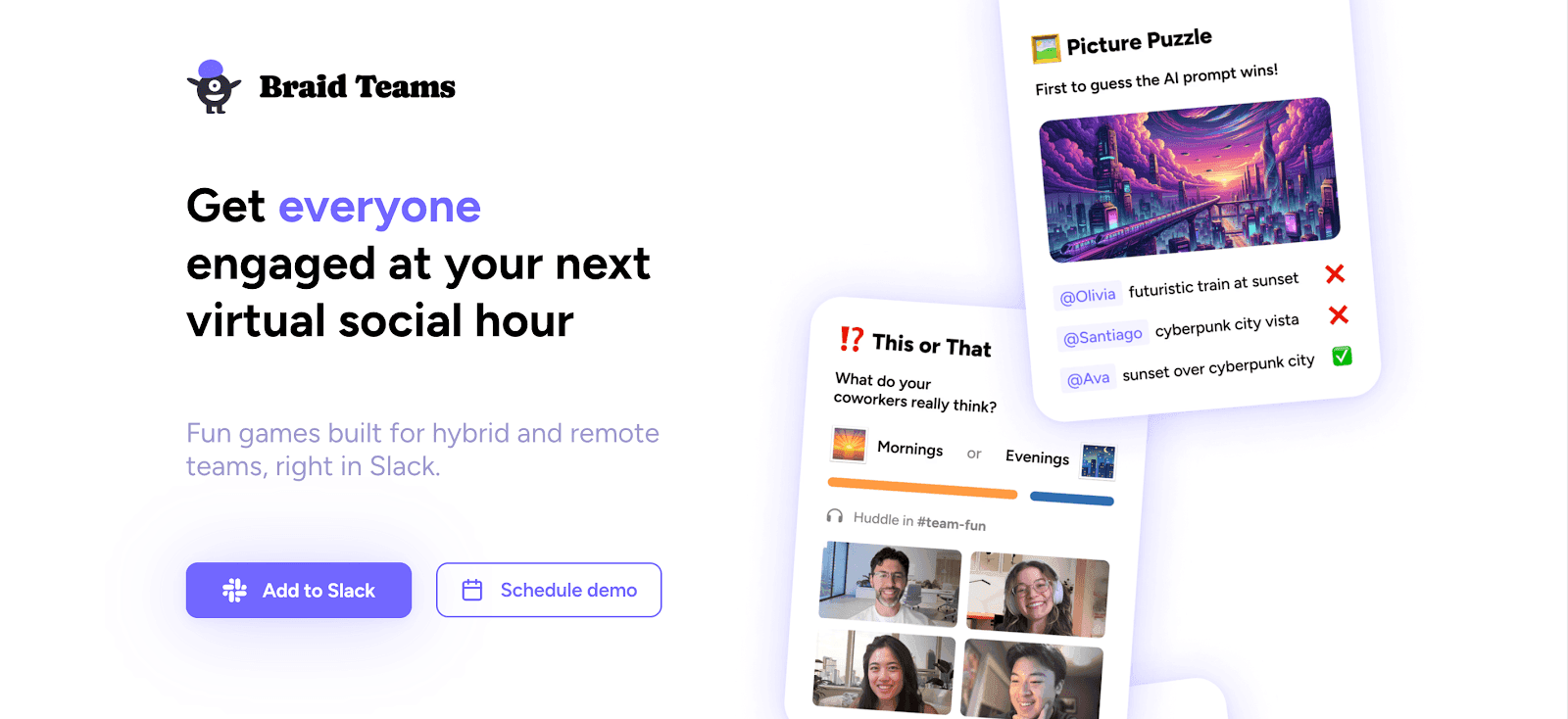
Adding fun to your workday shouldn’t feel like extra work. With Braid, playing virtual team-building games is as easy as starting a Slack conversation. You can launch games directly in the channels you already use, with no switching tabs or sending links.
Braid has a growing library of games built for remote and hybrid teams. Whether you want a fun icebreaker or a full team challenge, it only takes a few clicks to get started. From word games to brain teasers, everything runs inside Slack, so no one gets left behind.
If your team’s ready to bring more energy and connection into the day, give Braid a try. Schedule a demo today!
FAQs About Virtual Games to Play With Coworkers
What are the fun virtual games at work?
Some fun online team-building games to play at work include trivia, word games, emoji-guessing games, Pictionary, and typing races. Tools like Braid make it easy to play these directly in Slack, so your team can jump in without any setup.
What virtual games can you play on Teams?
You can play scavenger hunts, charades, Would You Rather, and word games during Microsoft Teams calls. If your team also uses Slack, you can bring in tools like Braid to play games in between meetings or during weekly check-ins.
What is the 5 Things virtual game?
In 5 Things, a player gets a topic and lists five things that fit, like “5 animals that live in water” or “5 items on your desk.” It’s fast and fun, especially with a group. While this game is easy to play on any platform, Braid offers similar fast-response games that spark energy during calls.
What is the 20 Questions game on Zoom?
In 20 Questions, one person thinks of something, and the rest of the team asks yes-or-no questions to figure it out. You only get 20 guesses, so it gets fun quickly. Games like this are great during virtual meetings, and if your team uses Braid in Slack, you can mix in similar brain games throughout the week.
What are some easy virtual team-building activities for remote teams?
Easy virtual team-building activities include quick games like This or That, Typing Test, and Word Link. These are perfect for short meetings or icebreakers and help strengthen virtual team-building without taking up too much time. You can play them directly in Slack using tools like Braid.
Related Posts
Braid Social, Inc.