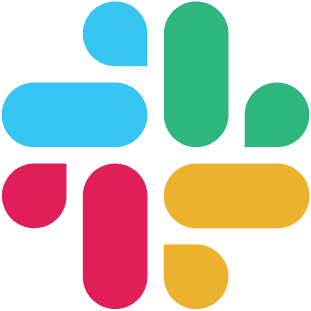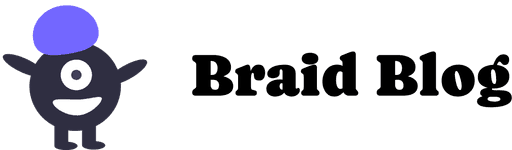Table of contents:
Let’s be real—work can get repetitive. Meetings, emails, deadlines… it’s easy to get stuck in the cycle. But when teams take a little time to laugh, compete, and play together, it changes everything.
That’s why we created this list of remote team-building games for you to shake up the routine and bring some fun into the workday.
The best part? These games fit right into Slack or a quick video call—no awkward icebreakers, no forced fun. Just simple, engaging activities that help your team connect, bond, and actually enjoy working together.
Because the best teams don’t just work together—they have fun together, too. So, let’s find the perfect game for your team!
1. Trivia 🧠 (Braid)

In an office, trivia games pop up in all kinds of ways—random debates during lunch, someone confidently (and incorrectly) stating a fact or a full-on showdown over which actor won the most Oscars.
Someone throws out a question like, “Who was the lead singer of Queen?” Half the group immediately responds, “Freddie Mercury,” while one person hesitates and types “Elton John?” Laughter follows, and before long, everyone’s deep in a movie and music trivia rabbit hole.
For remote teams, those moments don’t happen as naturally—but they still can. Trivia brings out everyone’s competitive side while letting teams bond over shared knowledge of movies, music, food, holidays, and even classic TV shows.
Whether you’re a walking encyclopedia or just love taking wild guesses, every round is a mix of quick thinking, fun debates, and surprising facts you’ll probably never forget.
How to play
Add Braid Games to your Slack.
Choose a channel and start the game.
Pick up to five categories from topics like Movies, Music, TV Shows, Holidays, and Food.
Choose how many questions you want (3-10) and set a time limit per question (10, 20, or 30 seconds).
Players race to answer before time runs out—the fastest correct response gets bonus points.
2. Word Link 🔗 (Braid)

Remember those lunchtime crossword puzzles or the office whiteboard where someone always started a word chain game? One person writes “Banana,” the next writes “Antelope,” and it keeps going.
It’s a small, silly challenge, but it somehow pulls everyone in. Even the person who swore they weren’t playing is suddenly debating whether “Xylophone” is too obvious of a word.
Remote teams don’t have those shared whiteboards or casual in-person games, but Word Link keeps that same energy alive in Slack. It’s quick, simple, and perfect for an async challenge that builds throughout the day.
The longer the chain gets, the higher the tension. Can the team keep it going, or will someone break the streak?
How to play
Add Braid Games to Slack.
Choose a Slack channel and start Word Link.
Set the number of turns (anywhere from 1-20 rounds per player).
Decide if you want to set your own starting word or let the game generate one randomly.
Players take turns adding a word that starts with the last letter of the previous word. Words must be correctly spelled and fit the pattern to score points.
The game ends after the set number of rounds, and the player with the most points wins!
3. This or That? ❗❓(Braid)

Think about those spontaneous office debates—coffee vs. tea, Mac vs. PC, whether pineapple belongs on pizza. It starts as a simple question, but before long, the whole team is passionately arguing their side.
Someone’s bringing in statistics, someone else is telling a personal story, and before you know it, 20 minutes have passed, and no one has actually settled the debate.
Those moments don’t happen as naturally in a remote setting—but This or That? brings that same energy to Slack. It’s fast, engaging, and lets teams debate ridiculous choices in the most fun way possible.
Whether you’re making impossible decisions or learning hilarious team preferences, every round delivers surprises and strong opinions you didn’t know your coworkers had.
How to play
Add Braid Games to Slack.
Pick a Slack channel and start the game.
Decide if you want to set custom choices or let the game generate random ones.
Pick a category (General is available).
Players make their choices, and once everyone has voted, the results are revealed in the thread for the original game message.
4. Picture Puzzle 🖼️ (Braid)

Some of the best office moments happen when someone stumbles across a mind-bending image—maybe it’s an optical illusion, a hidden picture challenge, or one of those “Is this a door or a cake?” debates.
Before you know it, the whole team is huddled around, arguing over what they’re seeing. Someone shouts, “It’s a dog!” another person insists, “No, it’s a pile of towels!” and suddenly, solving the puzzle is a team-wide mission.
For remote teams, Picture Puzzle brings that same “aha!” moment to Slack, whether you play solo or challenge the team. Players race to solve visual riddles, testing their pattern recognition, speed, and out-of-the-box thinking.
Some puzzles will be easy, while others might completely stump you until the answer finally clicks.
How to play
Add Braid Games to Slack.
Start the game in a chosen Slack channel.
Select a category (options include Asian heritage, Black heritage, Famous Women, and LGBTQIA+).
The game presents a visual puzzle with a hint and word-length clues (e.g., “Guess the event: _ _ _ _ _ (5) _ _ _ _ _ _ (6)”).
Players type their guesses into Slack and submit answers.
If playing solo, you get instant feedback on whether your answer is correct. If playing with a group, the first person to guess correctly wins the round.
5. Typing Test ⌨️ (Braid)

It’s a quiet day in the office, and suddenly, someone starts an impromptu speed-typing challenge. One person opens up a test, another joins in, and before you know it, half the team is furiously clacking away at their keyboards, trying to beat each other’s WPM (words per minute).
In the end, someone has a ridiculously fast score, and another person swears they were robbed by a single typo.
Remote teams might not hear the sound of keyboards going into overdrive, but Typing Test brings that same energy to Slack.
It’s a quick, fun way to test typing speed and accuracy—with just the right amount of competition to keep things interesting.
How to play
Add Braid Games to your Slack.
Choose a Slack channel and start the game.
Select a category (options include Extra Long Words, Fun Facts, Tongue Twisters, Fables & Tales, and more).
Players race to type a given passage as quickly and accurately as possible.
The game automatically scores both speed and accuracy, and the fastest typist wins.
6. Wordsmith 🔠 (Braid)

Some office games start on accident—someone challenges a coworker to make a word using only the letters on their keyboard's home row, or a group of people casually competes to see who can come up with the most words from a random set of letters.
Suddenly, the whole team is hooked, throwing out words, strategizing, and racing against the clock.
For remote teams, Wordsmith brings that same creative, fast-paced energy to Slack. It’s a team-based word game where players must build as many words as possible before time runs out.
The longer the words, the better the score—but speed is just as important.
How to play
Add Braid Games to your Slack.
Start the game in a chosen Slack channel.
Select the number of teams (2, 3, or 4 teams) and set a time limit (1, 3, 5, or 10 minutes).
Choose a tile design (optional, with categories like Asian ERG, Black ERG, Famous Women ERG, and LGBTQIA+).
Each team must form as many words as possible from the given letters before time runs out.
When the clock hits zero, the team with the highest-scoring words wins.
7. Virtual Happy Hour Games 🍸
Back in the office, Friday afternoons meant winding down together—grabbing a drink, swapping stories, and laughing over the week’s chaos.
Someone shares a funny customer email, another recounts an awkward meeting fail, and somehow, the conversation spirals into a full-on storytelling session. No one planned it, but these moments made the week feel complete.
Remote teams don’t get that same organic end-of-week hangout, but Virtual Happy Hour Games bring it back.
It’s laid-back, full of surprises, and a great way to unwind with the team, whether you're sipping coffee, cocktails, or just here for the laughs.
How to play
Schedule a casual virtual happy hour with an optional BYO-drink theme (coffee, cocktails, or mocktails).
Pick a game or mini-activity to keep things lively. Try:
Rapid-fire questions (e.g., “What’s the weirdest thing you own?”).
Song lyric challenge, where teammates guess the song from a dramatic, monotone reading.
“Guess the embarrassing story,” where coworkers match funny stories to the right person.
Keep it relaxed and light—absolutely no work talk allowed.
End on a high note with cheers or a team shoutout because everyone deserves some recognition.
8. Remote Team Dinner 🍽️
You used to grab lunch with coworkers or maybe meet up after work for dinner—but now, your team is spread across different cities (or even continents). That doesn’t mean you can’t still share a meal together.
Everyone prepares or orders a dish and logs onto a call. Suddenly, your video grid is filled with plates of pasta, sushi, burgers, and homemade experiments.
One teammate proudly shows off their questionable cooking skills, while another raves about the best takeout spot in town.
The conversation flows, and for a moment, it feels just like an office lunch again. Food has always been a way for people to connect, share stories, and bond over common experiences.
Remote teams miss out on those spontaneous lunchroom chats. This game recreates that casual social time in a fun, no-pressure way.
How to play
Pick a time for a virtual dinner (or lunch, depending on time zones).
Have everyone cook or order a meal and bring it to the call. Encourage teammates to show off their food and share what they’re eating.
Make it fun with a Show & Tell Challenge, where everyone describes their meal in the most dramatic or hilarious way possible, or a Mystery Dish Guessing Game, where teammates hold up a covered plate and give clues while others try to guess what’s inside.
Wrap up with a "Best Meal Award," where the team votes for the most delicious-looking, most creative, or most bizarre dish.
9. Online Team Building Bingo 🎟️

In the office, meetings come with their own predictable moments—someone shows up late, a PowerPoint freezes, and at least one person says, "Let’s take this offline."
A few people start mentally keeping track, and before long, someone jokes, “If I get one more, I win Meeting Bingo.”
Remote meetings may not have the same in-person quirks, but they do come with their own signature chaos.
Team Bingo turns those moments into a game, keeping virtual meetings engaging and making those “you’re on mute” moments actually fun.
How to play
Create a Bingo card filled with common remote work moments, like “Someone forgets to unmute” or “Background noise chaos (dog barking, kids yelling, sirens).”
Distribute the cards before the meeting so everyone can play along.
When something happens during the meeting, mark it off on your card. The first to get a full row or column shouts “BINGO!” and wins.
The winner chooses the next Bingo squares or picks a fun team perk, like deciding the theme for the next team lunch.
10. Guess the Desk 💻
Office desks are a personality test in disguise. Some are spotless, with only a laptop and a single coffee mug. Others are a disaster zone, covered in notebooks, snack wrappers, and at least three tangled chargers.
And then, there’s the desk that completely surprises everyone—who knew the most serious person on the team had an RGB-lit gaming setup and a mini cactus named "Steve"?
For remote teams, Guess the Desk turns those workspaces into a game. It’s an easy way to peek into each other’s setups and match desks to their owners, learning a little more about each other along the way.
How to play
Have each teammate take a picture of their desk (minus any obvious name tags or giveaways).
Gather all the images and shuffle them into a slideshow or a shared folder.
One by one, reveal each desk and let the team guess who it belongs to.
Keep score for fun, or just enjoy the surprising reveals and inevitable roasting of the messiest workspace.
11. Werewolf (Social Deduction) 🐺
Some office teams love strategy games over lunch—playing Mafia, debating who’s bluffing, and watching as someone gets voted out even though they were totally innocent.
It’s tense, hilarious, and full of deception, and someone always takes it way too seriously.
Remote teams can still get in on the fun with Werewolf, a game of strategy, persuasion, and wild accusations. Someone on your team is secretly a Werewolf, picking off teammates one by one.
The only question is: can the rest of the team figure out who before it’s too late?
How to play
Assign secret roles—most players are Villagers, but a few are Werewolves, trying to eliminate them. Some players may have special roles, like the Seer, who gets to peek at someone’s identity each round.
The game alternates between day and night phases. At night, the Werewolves pick a player to eliminate. During the day, the team must discuss, accuse, and vote to eliminate a suspected Werewolf.
The game continues until either the Werewolves are eliminated (Villagers win) or the Werewolves outnumber the Villagers (Werewolves win).
Expect wild accusations, bluffing, and epic betrayal moments—especially when someone completely fails at lying.
12. Quarterly Christmas 🎁

In the office, random gifts sometimes show up out of nowhere—a coworker leaves candy on your desk, a team lead surprises everyone with coffee, or someone brings in mystery snacks from their vacation. These little moments make the office feel more fun and connected.
Remote teams don’t get those spontaneous surprises, but Quarterly Christmas keeps the gift-giving magic alive.
It’s a chance to send and receive fun, thoughtful surprises throughout the year. Who doesn’t love getting an unexpected package?
How to play
Once a quarter, pair up teammates anonymously (or use a Secret Santa-style generator).
Each person sends a small, fun gift—think quirky office supplies, snacks, or local souvenirs (budget-friendly and thoughtful is the key).
Plan a reveal video call where everyone opens their gifts together and tries to guess who sent them.
Share a few laughs, snap some pictures, and enjoy a little burst of happiness in the middle of the workweek.
13. Virtual Escape Room 🔐
Escape rooms were a classic office team outing—trapped in a themed puzzle room, racing against time, yelling across the room for clues, and panicking when the final puzzle just won’t click.
Even the quietest person on the team suddenly becomes a full-on detective, and when (or if) you finally escape? It’s pure victory.
For remote teams, Virtual Escape Rooms bring that same adrenaline rush online. It’s a high-stakes team challenge that forces collaboration, communication, and quick thinking—with the same level of excitement and panic as a real-life escape room.
How to play
Choose a virtual escape room platform like The Escape Game, Enchambered, or an online DIY version.
Split into teams and enter the escape room scenario—whether it's breaking out of a futuristic lab, solving a heist, or escaping from a haunted house.
Work through clues, puzzles, and challenges, communicating over Zoom or Slack to piece together the solution.
Beat the clock and celebrate or vow revenge if another team escapes first.
14. Virtual Dance Party 💃🕺

Afternoon slumps hit hard in an office. The team is fading fast; half the group is reaching for coffee, and someone jokingly suggests a dance break.
At first, no one moves—until a song comes on, someone starts nodding along, and before you know it, people are dancing in their chairs. Energy? Restored.
Remote teams don’t get those spontaneous bursts of movement, but Virtual Dance Party makes sure everyone gets their groove on.
It’s a quick, no-pressure way to shake off stress, boost energy, and get people moving, whether they go all in or just chair-dance from the sidelines.
How to play
Pick a hype song (or let the team vote on one) and blast it for one minute on Zoom or Slack voice chat.
Encourage teammates to move however they want—from full-on dancing to subtle head bobs.
Turn it into a mini challenge: "Most Creative Move," "Best Use of Office Chair," or "Most Unexpected Dance Partner (pets included)."
Wrap up with teamwide applause because, yes, even a dance party deserves recognition.
15. Pictionary 🎨
It’s the middle of the workday, and someone grabs a marker and starts sketching on the office whiteboard. It’s a mix of circles, lines, and what looks like… a cat? A cloud? The guesses start flying—“Rocket ship! Coffee mug! Dinosaur?”—but nothing is quite right.
Then, someone shouts, “Hot air balloon!” just as the timer runs out. The room erupts in cheers (and groans from those who were close).
Remote teams might not have a physical whiteboard, but Pictionary keeps that same chaotic energy alive online.
Whether you’re an artistic genius or just hoping someone recognizes your terrible doodle, it’s guaranteed to get everyone engaged and laughing.
How to play
Use Skribbl.io (or another online whiteboard tool) and create a private game room.
In each round, one player gets a random word to draw while the rest of the team tries to guess it as fast as possible.
Points go to the fastest correct guessers and the artist—if someone actually figures it out.
Play a few rounds and see who can actually draw or who can barely sketch a stick figure. Fair warning: this game is highly addictive.
16. Never Have I Ever (Work Edition) 👀
Back in the office, break room conversations would sometimes take a turn into “confession hour.”
Someone casually says, “I once sent an email with ‘Hi Dad’ instead of ‘Hi Dan’”—cue laughter and immediate follow-ups. “Never have I ever forgotten to attach a file before hitting send.” Some people laugh nervously and put their hands up, busted.
For remote teams, Never Have I Ever turns those funny, relatable moments into a structured game.
It’s a low-pressure way to share workplace mishaps, bond over common experiences, and find out who’s the most “chaotic good” teammate.
How to play
Have everyone hold up five fingers on camera or track them mentally.
Take turns making “Never Have I Ever” statements related to work (e.g., “Never have I ever sent a Slack message to the wrong person”).
If someone has done it, they lower a finger.
The first person to run out of fingers is either the most experienced or the most chaotic teammate—either way, they deserve a round of applause.
17. Virtual Show & Tell 📢
Remember team happy hours or office potlucks, where people would casually share fun stories about their hobbies, travels, or weird collections?
Someone brings in a souvenir from a random country, another talks about their obsession with limited-edition sneakers, and before you know it, the whole team is learning new things about each other.
Remote work doesn’t leave room for those spontaneous moments—but Virtual Show & Tell brings them back.
It’s a quick, easy way to share personal stories, unique hobbies, and unexpected fun facts, making remote teams feel a little more human.
How to play
Set a theme for the week (e.g., “Something on your desk with a weird backstory” or “An object that makes you happy”).
Have teammates bring an item to the next team call and share a quick story about it.
Let people ask questions, react, and have fun with it—because, trust us, someone’s bound to bring something wild.
If you want to keep it going, rotate themes weekly (e.g., favorite book, strangest purchase, most sentimental object).
18. Code Breaker Challenge 🔑
Some offices have puzzle people—the ones who leave crossword pages in the break room or set up daily riddles on the whiteboard.
There’s always someone who figures it out instantly and someone who overthinks it completely. But the moment the answer clicks, the whole team feels like they just cracked the Da Vinci Code.
For remote teams, Code Breaker Challenge delivers that same “aha!” moment in Slack.
It’s perfect for problem-solving enthusiasts and brings teams together in a race to decipher hidden messages before anyone else does.
How to play
Create a coded message using a cipher, hidden pattern, or puzzle (or use an online puzzle generator).
Drop the challenge into Slack or present it on a call, and let the team work together to decipher the meaning.
Give hints if needed, but let them struggle a little—half the fun is the “aha!” moment when they figure it out.
The first team to decode the message wins—or, if playing casually, just enjoy the challenge and celebrate when it’s cracked.
Want to up the difficulty? Try a multi-step puzzle where solving one clue unlocks the next.
19. Murder Mystery Challenge 🕵️
Back in the office, team-building days sometimes meant murder mystery dinners—the kind where people dressed up as 1920s gangsters and tried to solve a staged crime while eating appetizers.
Even if the event was over-the-top, people got way too into it, accusing each other of secret identities and arguing over alibis.
Remote teams can’t gather around a dinner table, but Murder Mystery Challenge brings that same high-stakes, role-playing fun into Slack.
It’s a mix of storytelling, problem-solving, and friendly deception, perfect for teams that love a little drama.
How to play
Pick a murder mystery game (you can find pre-made ones online or create your own). Assign roles: some teammates are suspects, others are detectives, and one is the hidden culprit.
The detectives ask questions, and the suspects respond. But here’s the twist—the murderer must lie to avoid getting caught.
The team discusses, debates, and votes on who they think the culprit is.
Reveal the murderer and celebrate (or groan) at the dramatic ending. Bonus points if someone delivers a “You’ll never catch me!” monologue.
20. Photo of the Week Challenge 📸
Back in the office, random photo-sharing moments happened all the time—someone showing off a cute pet, another proudly displaying their homemade lunch, and someone else flexing their weekend hiking views.
The break room (or group chat) would explode with reactions, and before you knew it, people were comparing desk plants or debating the best sunrise spots.
Remote teams don’t have those spontaneous “Hey, check this out” moments, but the Photo of the Week Challenge brings them back.
It’s an effortless, low-pressure way to keep the team engaged, spark creativity, and turn everyday moments into shared experiences.
How to play
Set a weekly photo challenge theme (e.g., “Best morning view,” “Weirdest thing on your desk,” or “Pet coworkers”).
Have teammates submit photos in a Slack thread throughout the week.
At the end of the week, everyone votes on their favorite (funniest, most creative, most unexpected).
The winner picks the next week’s theme, and the cycle continues. Simple, fun, and surprisingly addictive.
21. Virtual Scavenger Hunt 🔍
In the office, someone misplacing their favorite pen, phone charger, or the one good stapler would turn into a full-blown investigation.
Along the way, people rediscovered abandoned coffee mugs, office supplies from years ago, and mysterious snacks no one remembered buying. It wasn’t just about finding lost things—it was about the thrill of the search.
For remote teams, Virtual Scavenger Hunt brings back that same sense of quick thinking and competition. Instead of searching the office, teammates race to find specific items around their workspace, scrambling to grab the most unusual or unexpected objects.
It’s a fun online team-building game that gets people up from their desks and into detective mode.
How to play
Choose a host who calls out random objects for players to find (e.g., "Something blue," "An object with a company logo," "Your oldest office supply").
Players rush to grab the item and post a picture in Slack or show it on video.
The first person to post or show the correct object wins the round.
Keep playing with different categories, like:
“Weirdest item” (bonus points for something truly bizarre).
“Most nostalgic object” (who still has a souvenir from their first company retreat?).
“Best accidental desk décor” (we see you, mug collection).
22. Caption This! 📝
Every office had a meme board, a whiteboard full of inside jokes, or a collection of ridiculous sticky notes that never quite got erased.
Someone would print out a random picture, and within a few days, it had a dozen captions scribbled under it—each one funnier than the last.
Remote teams might not have physical meme walls, but Caption This! keeps the tradition alive in Slack.
It’s a fast, creative game that turns random images into comedy gold, proving that sometimes, the best captions are the most unexpected ones.
How to play
The host posts a random image in Slack (it could be a pet, a team photo, or something absurd from the internet).
Players submit their best captions in the thread—funny, clever, or completely unhinged.
The team votes on the best one, either by reactions (🔥😂🙌) or an official vote.
The winner gets bragging rights and picks the next image.
23. Two Truths and a Lie 🤔
Some of the best work conversations happen when someone shares a truly bizarre fact about themselves.
Maybe they once backpacked through Iceland, got banned from a trivia night for being too good, or accidentally sent an email meant for their friend to their entire department. But what if one of those stories wasn’t true?
For remote team members, Two Truths and a Lie turns casual storytelling into a full-on guessing game.
It’s a quick, interactive way to help new team members break the ice, share fun facts, and find out who’s surprisingly good at bluffing.
How to play
Each player shares two true facts and one lie about themselves.
The team takes turns guessing which statement is the lie.
Once everyone has made their guesses, the player reveals the truth—and usually, the real stories are even wilder than the lie.
Keep going until everyone has had a turn or until someone becomes the undefeated master of deception.
24. Would You Rather…? 🔥
Office small talk often turns into deep hypothetical debates. Would you rather fight one horse-sized duck or 100 duck-sized horses?
Would you rather only be able to use emojis to communicate or never be able to use them again? Somehow, the team is suddenly debating this way too seriously.
For remote teams, Would You Rather? keeps those debates alive in Slack, turning silly hypothetical questions into teamwide discussions.
It’s quick, engaging, and a great way to get to know your teammates’ weirdest preferences.
How to play
The host posts a tough “Would You Rather?” question (e.g., “Would you rather have meetings start 15 minutes late forever, or always have a frozen video screen?”).
Players vote and defend their choices in Slack or on a call.
Keep the game going with new rounds, or let the winner pick the next question.
25. The One-Word Story Game ✍️
In the office, inside jokes and running gags had a way of evolving into completely ridiculous team stories.
Someone makes a comment, other team members add to it, and suddenly, the team has created an entire fictional universe involving a lost stapler, a coffee-loving ghost, and a dramatic plot twist that no one saw coming.
For remote employees, The One-Word Story Game brings that same spontaneous creativity into Slack. It’s an easy, hilarious way to build a completely unpredictable story—one word at a time.
How to play
The game starts with one person posting a single word in Slack (e.g., “Yesterday…”).
The next player adds one more word, then the next person adds another—continuing the sentence, one word at a time.
The game keeps going until the story is complete, completely ridiculous, or spirals into total nonsense.
Share the final version and read it dramatically.
Bring Fun and Connection to Remote Teams!

Remote work doesn’t have to mean less team bonding—in fact, with the right games, it can bring people closer than ever.
Whether your team thrives on virtual team-building games, interactive storytelling, or friendly competition, these 25+ remote team-building activities prove that engagement and connection don’t require an office.
With Braid’s interactive Slack games, playing together is easy and engaging, and it fits right into the workday—no complicated setups, no long instructions. Just quick, fun games that spark conversation, energize meetings, and bring teams together.
Looking to add more fun to your remote team? Schedule a demo today!
FAQs About Games for Remote Team Building
What are some fun virtual team-building activities?
Fun virtual team-building activities are the ones that break the routine, get people talking, and bring some energy into remote work. The best games are quick to play, easy to join, and don’t feel like “forced fun.” Whether your team loves fast-paced trivia, creative storytelling, or a little friendly competition, there’s something for everyone.
Here are a few top picks:
Braid’s Trivia - Test your team’s knowledge of pop culture, history, and random fun facts.
Braid’s Picture Puzzle - Solve visual riddles and race to guess the right answer.
Braid’s Word Link - Keep the word chain alive—just don’t be the one to break it!
Virtual Scavenger Hunt - Find random objects around your workspace before time runs out.
Caption This! - Turn team photos and random images into meme-worthy moments.
What virtual games can you play on teams?
A great online team game works whether your team is on Slack, Zoom, or a mix of both. The key? Something that gets people engaged, laughing, or thinking.
If you’re looking for Slack-friendly games, try:
Braid’s This or That? - Debate the most ridiculous “Would you rather” questions.
Two Truths and a Lie - Find out who’s got the wildest (real) stories—and who’s great at bluffing.
GIF Battle - React to prompts using only GIFs and let the entire team vote for the best one.
For Zoom-friendly games, check out:
Pictionary - Hop onto Skribbl.io and see who can actually draw (or just guess fast).
Virtual Escape Room - Solve puzzles and work together to beat the clock.
Murder Mystery Challenge - Play detective and uncover who’s been lying the whole time.
What is the 5 Things virtual game?
The 5 Things virtual game is an interactive team-building activity designed to boost employee engagement and encourage team members to interact in a fun way. In this game, a player is given a topic or category, and they must quickly list five related things within a set time limit.
How to do team building with remote teams?
Team building with remote teams works best when activities are easy to join and fit naturally into the workday. Quick games like trivia, word challenges, or virtual escape rooms help team members interact without feeling like extra work. Casual conversations through Slack threads or fun challenges also keep engagement high. Offering a mix of activities ensures everyone can participate in a way that suits them. The key is keeping it simple, enjoyable, and optional.
Related Posts
Braid Social, Inc.