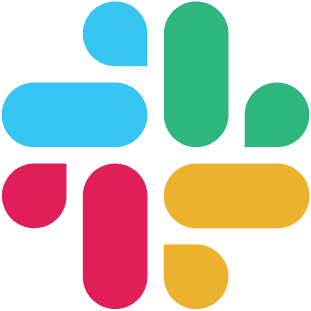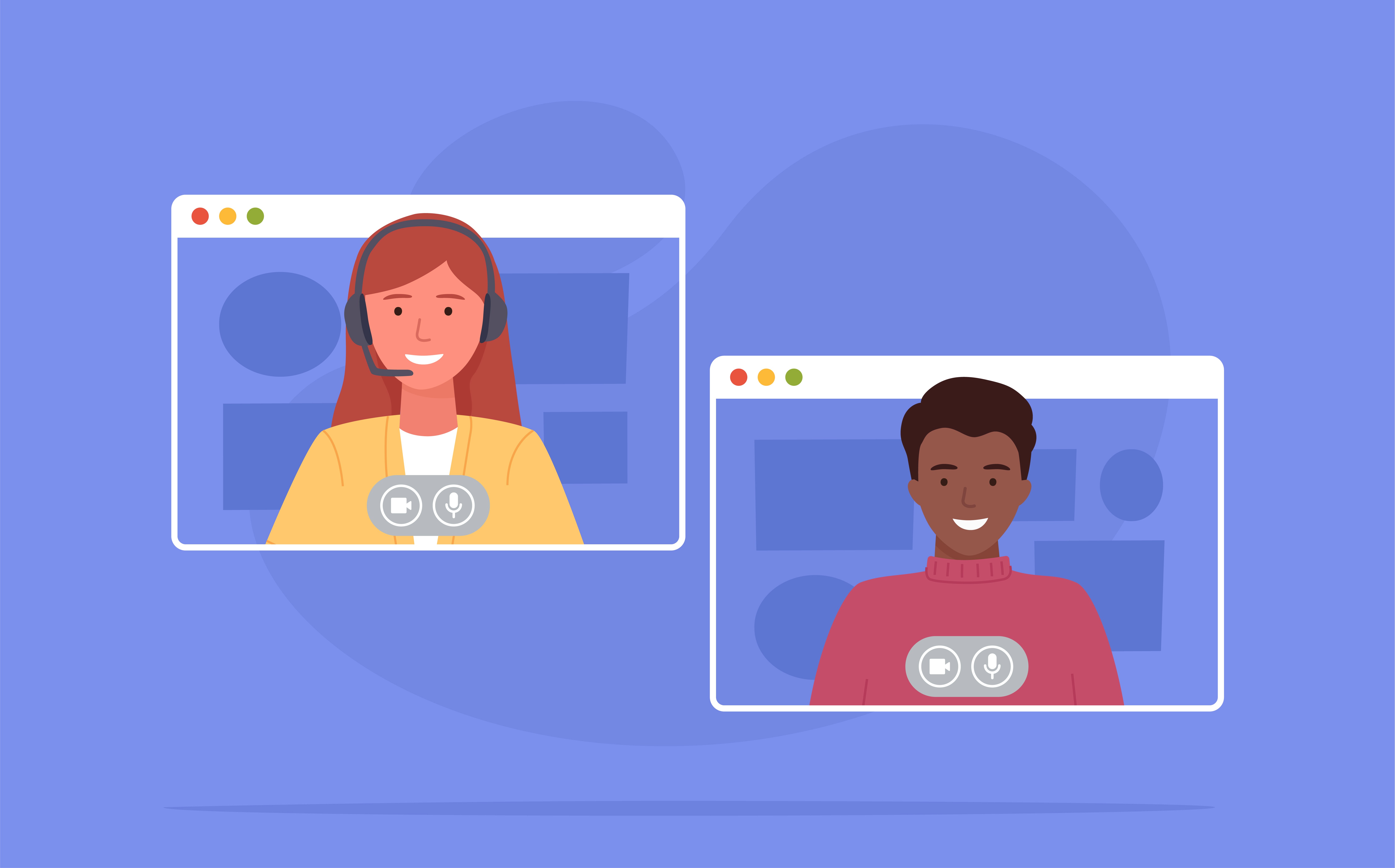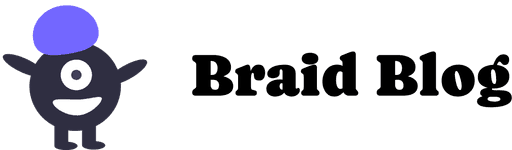Table of contents:
Which is better: Slack or Microsoft Teams? This question has been on the minds of remote teams everywhere as they search for the perfect collaboration tool.
Both platforms offer a variety of features to keep teams connected, productive and engaged—but choosing the right one can be tricky.
So, which one is better? Well, the answer depends on what your team values most: ease of use, deep integrations, or powerful video conferencing.
In this article, we’ll break down the key features, pros, and cons of both Slack and Microsoft Teams, helping you decide which platform fits your team’s unique needs.
Overview of Slack
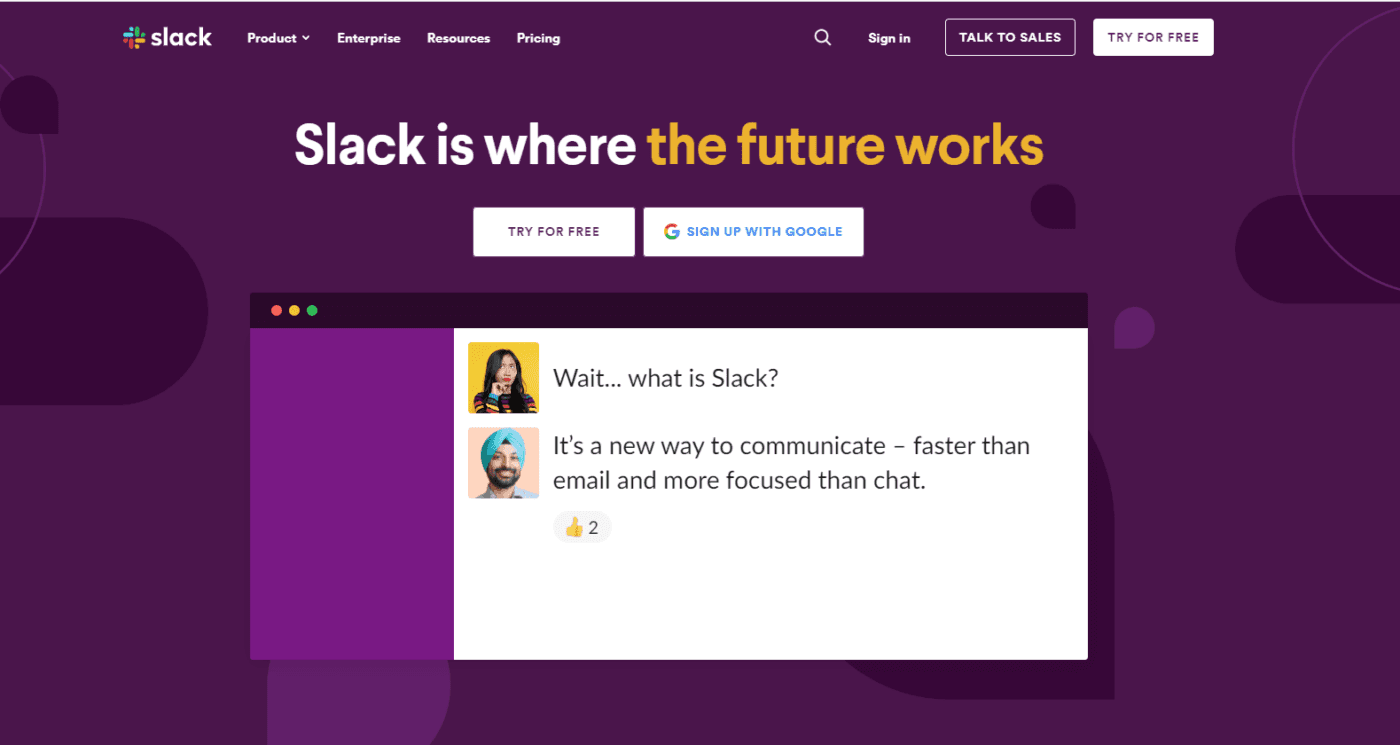
Source: Slack.com
Slack transforms how teams communicate and work together as a collaboration platform. It consolidates conversations, files, and tools into one central hub, allowing remote, hybrid, and in-office teams to stay connected and productive.
Slack focuses on organizing work into structured channels, helping teams track conversations, projects, and tasks in real time.
It integrates effortlessly with over 2,600 third-party applications, making it the go-to tool for teams that want a flexible and dynamic workspace that drives productivity and collaboration.
Slack offers powerful search capabilities that allow teams to easily find past Slack messages, files, and conversations.
Key Features
Channels: Organize conversations by specific topics, projects, or teams. Channels can be public or private, depending on your team’s needs.
Slack Connect: Extend your workspace beyond your organization by securely collaborating with external users, clients, and vendors.
Messaging: Send direct messages to individuals or groups for quick communication, and easily tag, mention, or reply to keep everyone in the loop.
Huddles: Start quick audio or video chat calls with just one click for informal meetings or brainstorming sessions
Clips: Record and share video or audio updates, ideal for asynchronous communication, especially across different time zones.
Integrations: With over 2,600 integrations, the Slack app connects with tools like Google Drive, Zoom, Asana, and Salesforce, centralizing work in one platform.
Overview of Microsoft Teams?
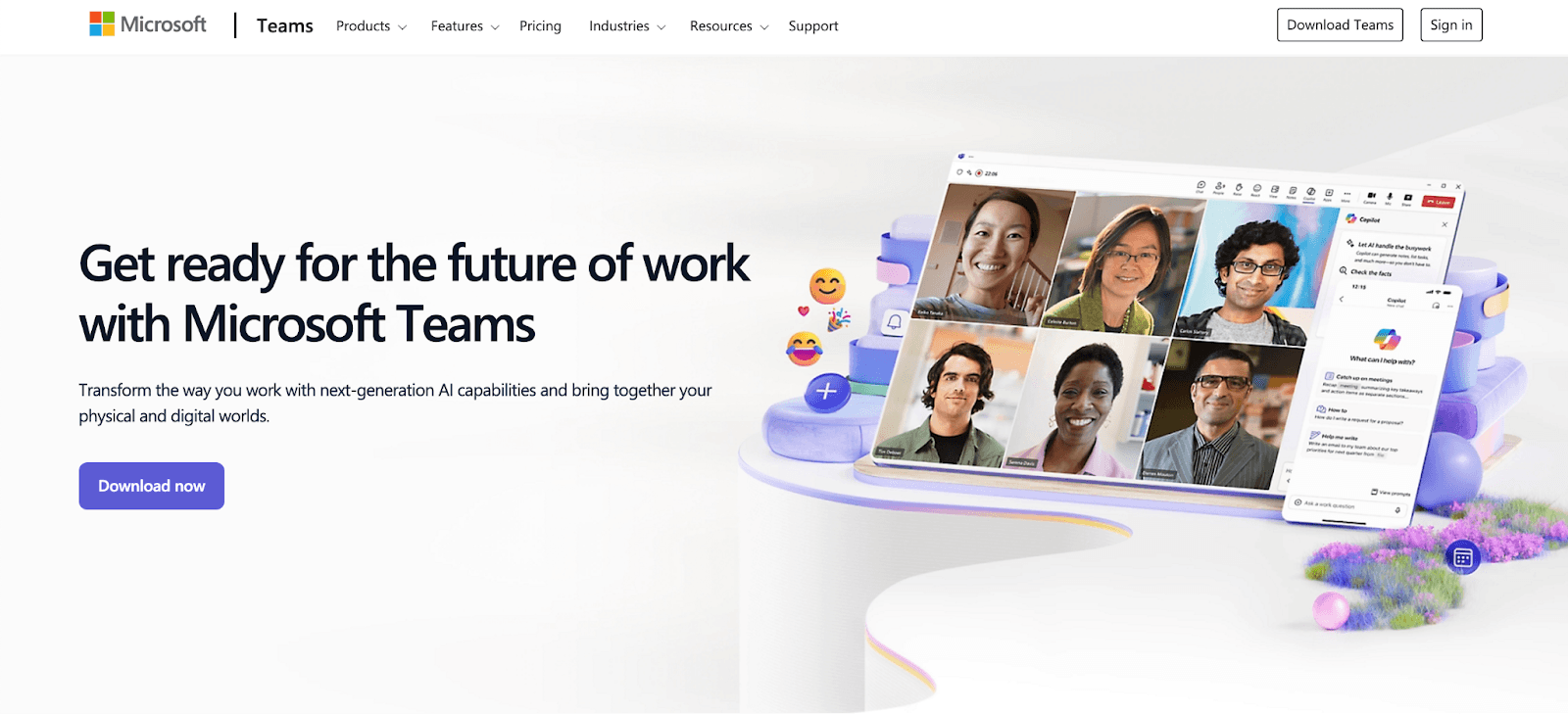
Source: Microsoft.com
Microsoft Teams enables communication, file sharing, and real-time collaboration as a platform.
As part of the Microsoft 365 suite, it integrates effortlessly with other Microsoft tools like Word, Excel, and PowerPoint, making it a natural choice for organizations already using the Microsoft ecosystem.
Teams provides a unified space for communication, meetings, and document collaboration, while also offering security features that protect sensitive data.
Key Features
Integrated Microsoft 365 apps: Collaborate on Word, Excel, and PowerPoint documents directly within Teams.
Channels: Similar to Slack, Teams offers channels for organizing conversations around projects, departments, or teams.
Video conferencing: Teams provides reliable video conferencing features, including virtual backgrounds, meeting scheduling, and hosting webinars or large-scale events.
File sharing and collaboration: Share files within the platform and collaborate on them in real time with co-authoring, commenting, and version tracking.
Task management: Teams integrates with Microsoft Planner to help teams organize tasks and track progress.
Slack vs Microsoft Teams: Key Differences
While both Slack and Microsoft Teams help improve team collaboration, they differ in several key areas. Here’s how:
User Interface & Experience
Slack: A simple, intuitive interface with flexible design and customizable themes, ideal for small to medium teams that prioritize ease of use.
Microsoft Teams: A more structured interface, suited for larger organizations, but may feel rigid and less customizable for new users.
Collaboration Features
Slack: Ideal for smaller teams needing fast, informal communication through channels, direct messages, and threaded conversations.
Microsoft Teams: Better for larger teams requiring more structure, with channels and sub-teams for organizing conversations by projects or departments.
Video Conferencing and Calls
Slack: Offers one-on-one video calls on the free plan, with larger meetings relying on third-party integrations.
Microsoft Teams: Supports meetings with up to 100 participants, with additional features like recording and screen sharing, making it ideal for frequent video calls.
Pricing Comparison
Slack: The free plan offers one-to-one huddles and 10 integrations. Paid plans start at $7.25/user/month for additional features.
Microsoft Teams: The free plan includes 60 minutes time limit and video calls for up to 100 participants. Paid plans start at $6/user/month with extra features like recordings and 1TB storage.
Fun Games Integration
Slack: Integrates with Braid for team-building activities directly within the platform.
Microsoft Teams: Primarily focused on productivity, with fewer team-building options.
Which Tool is Best for Your Team?
Choosing between Slack and Microsoft Teams ultimately depends on your team's specific needs, size, and existing tools.
Here’s how to decide which platform will best support your goals:
Team Size and Structure
Slack: Ideal for small to medium teams with a focus on flexibility and real-time communication.
It’s perfect for creative teams, tech companies, and organizations that prioritize collaboration over formal structures.
Microsoft Teams: Better suited for large organizations with a structured communication setup, particularly if they’re already embedded in the Microsoft ecosystem.
Teams is a great choice for companies with formal processes, a structured hierarchy, or large departments that need to collaborate efficiently across a variety of teams and projects.
Communication Style
Slack: If your team values fast, casual communication and needs lots of real-time conversations, Slack’s channel-based structure is perfect.
It allows for open discussions, private messages, and integrations with bots and other apps to streamline daily tasks.
Microsoft Teams: If your team needs more structured communication and the ability to schedule meetings, host video calls, and collaborate on documents in real time, Teams is a better fit.
Its integration with Microsoft 365 improves its functionality, particularly for teams who need document collaboration alongside their communication.
Budget Considerations
Slack: The paid plans can be a bit pricier than Teams, especially as your team grows. For small teams, Slack’s free plan may be sufficient, but for larger teams, the costs can add up.
Microsoft Teams: Teams is more affordable, especially if your company is already using Microsoft 365.
The basic version of Teams is free, and businesses already using Office 365 may find it more cost-effective than Slack.
Security and Compliance
Slack: Suitable for many teams but may fall short for industries with strict compliance needs.
Microsoft Teams: Provides enterprise-level security and compliance tools, including data loss prevention and regulatory certifications.
Integration Needs
Slack: Slack is ideal for teams that use a wide variety of third-party apps and require deep integrations (over 2,600 available).
Microsoft Teams: Teams offers a seamless experience for businesses embedded in the Microsoft 365 ecosystem, with strong integrations across Microsoft apps.
Make Remote Work Fun and Engaging—Experience Slack with Braid!
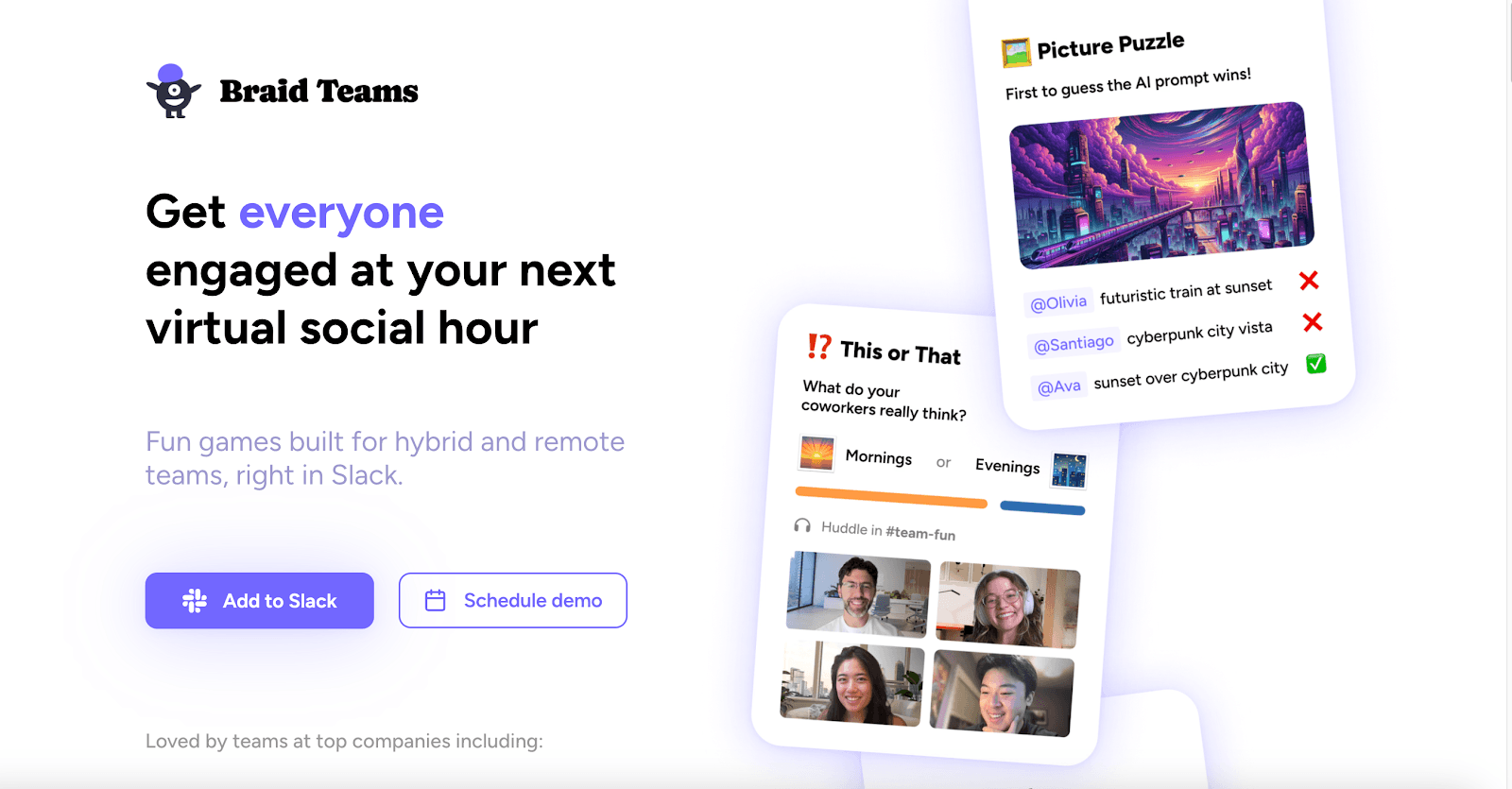
When deciding between Slack and Microsoft Teams, the choice depends on your team’s specific needs. Slack offers flexibility, making it a better choice for teams seeking dynamic communication.
Plus, Braid effortlessly integrates with Slack, bringing fun team-building activities that improve collaboration and morale—turning your workspace into a place for both productivity and connection.
Want to make your team’s communication more engaging and fun? Schedule a demo today to see how Braid integrates smoothly with Slack to elevate your team's collaboration, boost morale, and foster stronger connections!
FAQs About Microsoft Teams vs Slack
Is Teams better than Slack?
It depends on your needs. Teams is ideal for businesses that use Microsoft 365 and need a centralized platform for collaboration. Slack is better for teams that value flexibility, third-party integrations, and customization.
Why do developers prefer Slack over Teams?
Slack’s wide range of developer tool integrations (like GitHub, Jira, etc.) makes it a suitable choice for development teams. Its flexible environment also allows for easy customization and smooth workflow management.
Why switch from Teams to Slack?
Switching to Slack is beneficial if your team needs more third-party app integrations, greater customization or finds Slack’s interface more intuitive. Slack also supports work-life balance with flexible notifications and better control over availability.
How can Microsoft Teams improve collaboration?
Teams desktop apps integrate seamlessly with Microsoft 365, offering tools for communication, file sharing, and meetings. The Teams mobile app ensures connectivity on the go, while Microsoft enables custom apps to tailor the platform.
Related Posts
Braid Social, Inc.