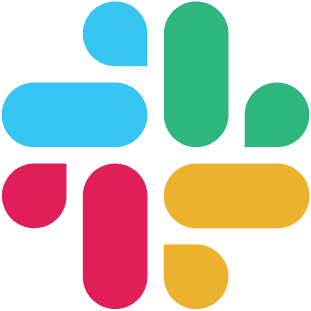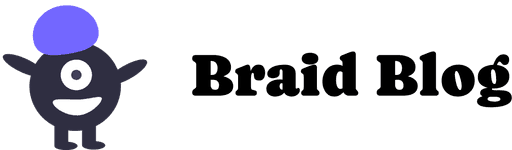Table of contents:
Is your team feeling stuck in the daily grind? Office Olympics is the perfect way to break routines, boost morale, and bring some friendly competition into the workplace. Whether your team works in-office, remotely, or a mix of both, these games encourage teamwork, creativity, and a little lighthearted rivalry.
With simple setups and engaging challenges, Office Olympics can fit any work environment, making it easy to get everyone involved. From fast-paced competitions to problem-solving activities, there’s something for every team to enjoy.
In this guide, you’ll find fun and easy Office Olympics game ideas to energize your workplace and strengthen team connections. Let’s dive in!
What Are Office Olympics?
Office Olympics is a workplace-friendly spin on traditional Olympic games, designed to bring teams together through fun, competitive challenges. These games encourage teamwork, creativity, and friendly competition, helping employees connect and break away from their usual routines.
With a mix of physical, mental, and problem-solving activities, Office Olympics can be adapted for any work environment—whether your team is in the office, remote, or hybrid. Participants earn points as they compete for the championship title which makes every game an exciting team-building experience.
Whether you’re looking to boost morale, celebrate a company milestone, or add some energy to the workweek, Office Olympics is an engaging and inclusive way to bring your team closer together.
11 Office Olympics Game Ideas to Try With Your Team
Office Olympics is a fun and energizing way to boost teamwork and bring friendly competition into the workplace. These in-office games are simple to set up, require minimal materials, and can turn any regular workday into an exciting team-building experience.
1. Rubber Band Archery🎯
Test your aim with this office-friendly archery game using rubber bands. Players take turns shooting at targets, earning points based on difficulty. Precision and strategy make this a competitive and fun addition to your Office Olympics.
How to Play
Set up targets using paper cups, sticky notes, or printed bullseyes and assign points based on distance. Players take turns shooting from a marked line, aiming for the highest score. The player or team with the most points wins.
Tips
Add obstacles for a challenge.
Turn it into a relay—each player must hit a target before passing the bands.
Award prizes for Most Accurate Shot or Longest Distance Hit.
2. Desk Chair Soccer ⚽
A hilarious twist on soccer, where players remain seated in rolling office chairs while trying to score goals. Coordination and teamwork are key!
How to Play
Set up a goal area using office supplies (e.g., trash cans and folders as goalposts). Players use their feet to pass and shoot a softball while staying seated in their chairs. The team with the most goals wins.
Tips:
Make a rule: No standing—stay seated at all times!
Add a penalty shootout for tie-breakers.
Introduce "power plays" where players must pass before shooting.
3. Office Relay Race🏃
A team-based obstacle course where players race through an office-themed challenge while passing a relay object.
How to Play
Create an obstacle course using chairs, tables, and office supplies. Players take turns completing sections, passing the "baton" (a stapler, pen, or crumpled paper). The first team to finish wins.
Tips
Add fun challenges like spinning in a chair before running.
Introduce a reverse round where players race backward.
Give bonus points for creative relay techniques.
4. Chair Rowing🪑
A hilarious office chair race where players use only their feet to move forward.
How to Play
Set a start and finish line in an open space. Players sit in rolling chairs and use their feet to propel forward. It’s a relay; once a player reaches the finish line, they tag the next teammate. The first team to complete the race wins.
Tips
Add a rule: No feet touching the ground!
Introduce obstacles or turns for extra difficulty.
Award a Best Form prize for smoothest movement.
5. Minute-To-Win-It Challenges⏳
A fast, high-energy game where players compete in 60-second tasks testing agility, coordination, and creativity.
How to Play
Set up game stations with quick challenges like cup stacking, marshmallow toss, or balancing pencils. Players earn points for each completed task, and the team or player with the highest total wins.
Tips:
Mix physical and mental challenges.
Let teams strategize player roles based on strengths.
Add a lightning round with double points for harder tasks.
Bring Olympic Games to Your Remote Team With Braid
Office Olympic games don’t have to stop at the office door. With Braid, you can host engaging and interactive virtual Olympic games directly in Slack so remote and hybrid teams feel just as connected and involved.
Setting it up is easy. Just add Braid to Slack, grant it access to your workspace, then choose a game from the built-in library or start one instantly using the command /braid [game name]. That’s it! You’re ready to jump in and start playing.
6. Wordsmith 📝
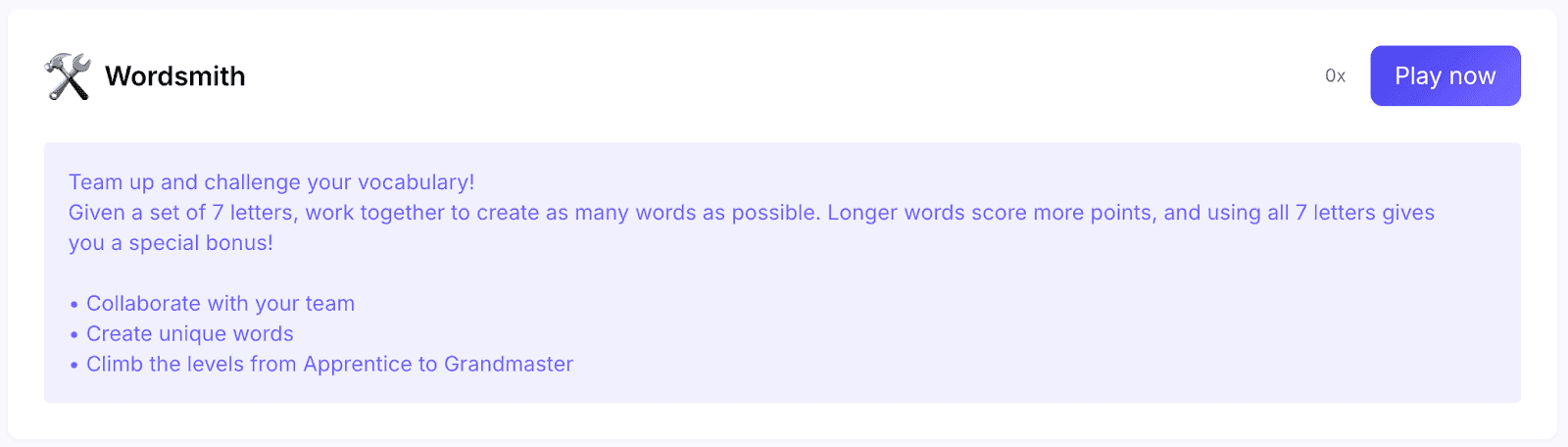
Wordsmith is a fast-paced word-building game where teams work together to create as many words as possible from seven random letters. Longer words earn more points, and using all seven letters gives a bonus.
How to Set Up & Play
To start Wordsmith, pick a Slack channel, choose 2-4 teams, and set a time limit (1, 3, 5, or 10 minutes). You can also customize the tile design with themes like Asian ERG, Black ERG, Famous Women ERG, or LGBTQIA+ and turn on rematches to keep the game going.
Once the game starts, Braid sends each team a DM with seven random letters. Teams work together in real time to create as many words as possible before time runs out. Braid tracks the scores and announces the winning team.
Sample Gameplay
Given 7 Letters: C, A, T, R, I, O, N.
Your team could build words like "cat," "train," "carton," and "action." If you use all seven letters to form "cortina," your team secures a bonus for completing the full set.
Tips for Winning Wordsmith
Brainstorm quickly – List words as fast as possible before the timer runs out.
Focus on longer words – The longer the word, the higher the score.
Use all seven letters – If you find a way to use every letter, you’ll score bonus points.
Communicate efficiently – Assign roles within your team, such as one person focusing on root words while another adds prefixes or suffixes to maximize your score.
7. Typing Test ⌨️
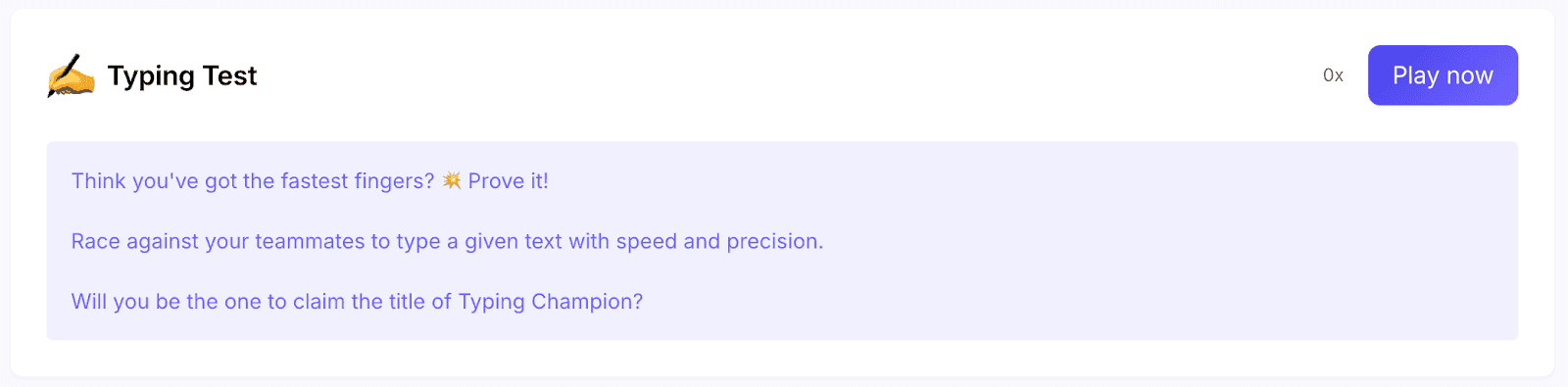
Typing Test challenges players to type a passage as quickly and accurately as possible. Scores are based on words per minute (WPM) and accuracy, rewarding both speed and precision.
How to Set Up & Play
To start the Typing Test, choose a Slack channel and pick a typing category like Famous Quotes, Fun Facts, or Tongue Twisters to personalize the game. If you want multiple rounds, enable rematches to keep the challenge going.
Once the game starts, Braid sends the short passage to the selected channel. Players race to type it as quickly and accurately as possible before time runs out. Braid tracks words per minute (WPM) and accuracy, then announces the winner in Slack—speed matters, but mistakes will lower your score!
Sample Passage

Tips for Winning Typing Test
Prioritize accuracy – A high speed with many mistakes can lower your score.
Stay calm and focused – Rushing can lead to errors. Find a rhythm.
Use proper finger placement – Keep hands on the home row to maximize speed.
Practice before playing – A few warm-up rounds can help improve performance.
8. Picture Puzzle 🧩
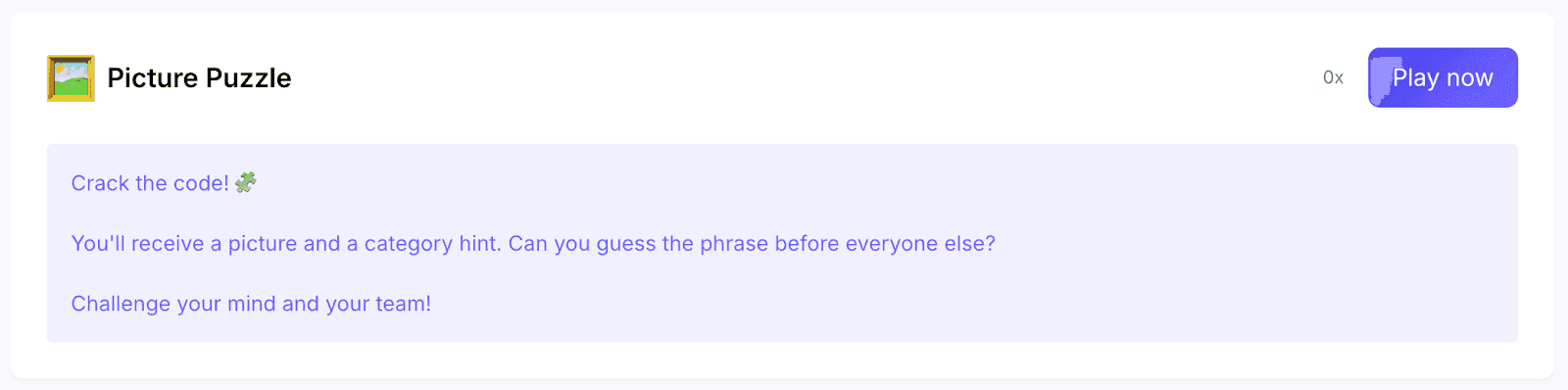
Picture Puzzle tests players’ creativity and problem-solving skills as they guess a word or phrase based on an image. The fewer guesses, the better the score.
How to Set Up & Play
To start Picture Puzzle, select a Slack channel and pick an image category like Asian Heritage, Black Heritage, Famous Women, General, or LGBTQIA+ to tailor the experience. If you want multiple rounds, turn on rematches to keep the competition going.
Once the game begins, Braid sends an image to the selected channel. Players analyze the image, submit guesses, and refine their answers until someone gets it right. The goal is to solve the puzzle in as few attempts as possible. Braid announces the winner and reveals the correct answer.
Sample Puzzle

Tips for Winning Picture Puzzle
Guess quickly but accurately – The player with the fewest guesses wins.
Pay attention to details – Small elements in the image might be key to solving the puzzle.
Use the category hint – It helps narrow down possible answers.
Try synonyms – If your first guess is wrong, think of similar words.
9. This or That 🔀
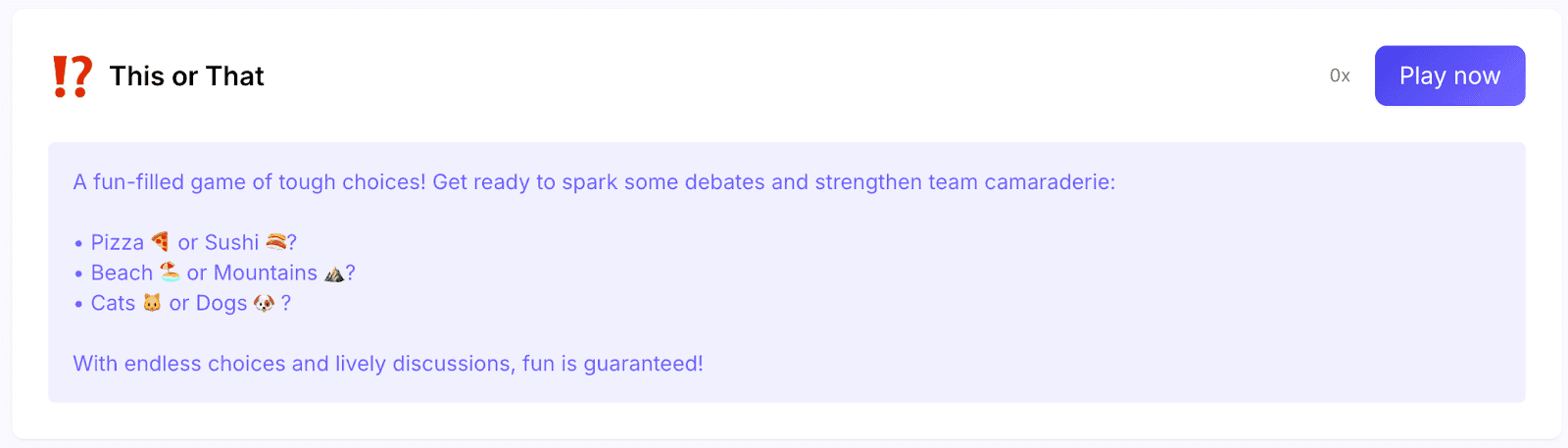
This or That is a quick icebreaker game where players choose between two options and compare results. It’s a fun way to spark discussions and debates.
How to Set Up & Play
To start a game of This or That, choose a Slack channel where the game will be played. You can select the default General category for pre-made questions or create custom choices for a personalized experience. Once the game begins, Braid will send five rounds of two-option questions, and players will select their choices.
Once everyone has made their selections, Braid reveals the results in the Slack channel, showing how team members’ choices compare. The game can be played as a quick poll or turned into a conversation starter, where players explain why they made their picks.
Sample Choices

Tips for Playing This or That
Keep it fun – Use questions that match your team’s interests.
Get creative – Add unexpected or humorous options to keep everyone entertained.
Encourage quick responses – Ask players to choose without overthinking to keep the game lively.
Start discussions – Use the results to spark conversations and share personal stories.
10. Word Link 🔗
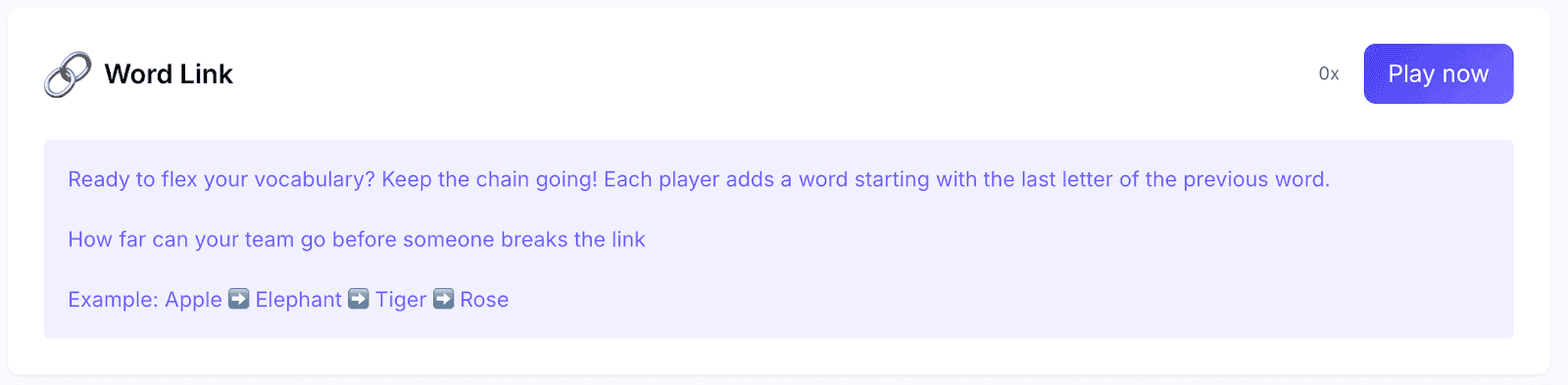
Word Link is a fast-thinking word game where players create a chain of words, each starting with the last letter of the previous word. The longer the word, the more points you earn.
How to Set Up & Play
To start a game of Word Link, choose a Slack channel where the game will take place. Select the number of turns per player (anywhere from 1 to 20). You also have the option to set your starting word or let Braid generate one automatically. If you want to play multiple rounds, enable the rematch option to keep the competition going.
Once the game begins, Braid sends a starting word to the group, and the first player must enter a word that begins with the last letter of the previous word. The game continues until all players have used their assigned number of turns. At the end, Braid calculates the scores and announces the winner.
Sample Gameplay
For example, if the starting word is "Rainbow," the sequence might look like this:
➡️ RainboW ➡️ WondeR ➡️ Rocket ➡️ Train ➡️ Night
The game continues as players keep the chain alive, aiming for longer words to maximize their score.
Tips for Winning Word Link
Think ahead – Plan potential words based on uncommon endings like "z" or "x."
Choose longer words – The more letters, the higher your score.
Stay focused – Keep track of the chain to avoid breaking the link.
Expand your vocabulary – Learning less common words can surprise your teammates.
Leverage suffixes – Adding "ing" or "est" can help extend words and rack up points.
11. Trivia 🧠

Trivia is a knowledge-based game where players answer multiple-choice or open-ended questions to earn points. The player with the most correct answers wins.
How to Set Up & Play
To start Trivia, select a Slack channel and choose up to five categories like Art, Books, Music, TV Shows, or Famous Women. Set the number of questions (1-20) and adjust the time limit per question (10, 20, or 30 seconds). You can do a rematch if you want multiple rounds.
Once the game begins, Braid sends a trivia question to the channel, and players must submit their answers before the timer runs out. Each round includes multiple-choice or open-ended questions, with points awarded for correct answers. Braid tracks scores and announces the winner at the end.
Sample Trivia Questions

Correct! The answer is Giving uninformed opinions.

Correct! The answer is Rio de Janeiro.
Tips for Winning Trivia
Choose categories you’re confident in – Picking familiar topics increases your chances of winning.
Answer quickly – Speed matters in some rounds, so don’t overthink.
Use the process of elimination – For multiple-choice questions, rule out obvious wrong answers.
Stay engaged – Learning from past questions can help you improve in future rounds.
Schedule a demo with Braid and see how it can help you improve teamwork.
How to Host Office Olympic Games
Hosting Office Olympics is easier than you might think. With the right planning and tools, you can create a fun, engaging experience for your team that strengthens connections and boosts morale.
Follow these simple steps to get started:
Plan Your Games
Decide whether you’ll host in-office games, virtual activities, or a combination of both.
Choose games that suit your team’s preferences and support inclusivity for all participants. Mix physical challenges, creative activities, and brainteasers to keep everyone engaged.
Set the Stage
Announce your Office Olympics event with enthusiasm.
Create a schedule, assign teams, and provide clear instructions for each game.
For in-office games, set up designated areas for activities. For virtual events, use tools like Braid to coordinate and run games directly within Slack.
Provide Materials
Prepare all necessary materials ahead of time. For in-office games, gather items like balls, chairs, and targets.
For virtual games, make sure participants have access to the necessary Slack channels and are familiar with how to play.
Track Points and Progress
Keep the competition lively by tracking scores and sharing updates throughout the event. Use a leaderboard to highlight top-performing teams and motivate participants.
Braid’s automated scoring features make this process seamless for virtual games.
Celebrate the Winners
End the event with an awards ceremony to celebrate the winning team.
Provide small prizes, medals, or even just recognition to boost morale and make the experience memorable for everyone.
Why You Should Host Office Olympics
Hosting Office Olympics brings more than just fun to the workplace—it strengthens teams and creates a more engaging environment.
Employees build meaningful connections through shared activities, which improve communication and foster team spirit. Friendly competition allows coworkers to bond and work better together across departments.
These events also give employees a refreshing break from their daily routines, helping them feel energized and more engaged in their work. The positive energy boosts productivity and creates a motivated workforce.
Carefully selected games make it easy to include everyone, whether they are in the office or working remotely so that every team member feels involved.
Office Olympics also spark creativity and problem-solving. Word games and puzzles encourage participants to think in new ways, developing skills they can use in their roles.
Celebrating the winners with awards or recognition strengthens a culture of appreciation, which leaves employees feeling valued and motivated to contribute more.
Create Memorable Team Experiences With Braid

Office Olympics bring energy and excitement to the workplace, helping teams connect and collaborate in meaningful ways.
These games create a refreshing break from routine, encourage creativity, and build stronger workplace relationships.
Whether you’re hosting in-office activities or online games, the positive impact on morale and teamwork is undeniable.
With Braid, organizing office Olympics is simple.
From setting up games to tracking scores, Braid guarantees everyone can participate and enjoy the experience.
Ready to get started? Schedule a demo and see how Braid can transform your next Office Olympics.
FAQs About Office Olympics Games
What games do they play in Office Olympics?
Office Olympics can include a mix of physical, mental, and team-based games. Popular options are Rubber Band Archery, Chair Rowing, Post-It Challenge, Minute-To-Win-It, Office Relay Race, and Paperclip Chain Challenge. For remote teams, games like Wordsmith, Typing Test, and Trivia in Slack keep the competition alive.
How do you get your office involved in Office Olympics?
Start by announcing the event with excitement and choosing games that fit your entire team's interests. Set up a schedule, create teams, and assign fun challenges that encourage participation. Whether in-office or virtual, tools like Braid in Slack make hosting seamless.
What types of games are there in Office Olympics?
There are physical games (Relay Races, Chair Rowing), skill-based games (Rubber Band Archery, Paperclip Chain Challenge), and mental games (Trivia, Wordsmith, Picture Puzzle). The best Office Olympics includes a mix of activities so everyone can join in.
What are some modern Office Olympics game ideas?
Modern Office Olympics go beyond traditional sports—think team-building challenges, quick-thinking games, and virtual competitions. Virtual office Olympics like This or That, Word Link, and Typing Test are perfect for hybrid teams, while in-office events like Minute-to-Win-It and Post-It Challenge bring the energy. Using tools like Braid in Slack makes it easy to track scores and keep the competition fair.
How do you start the in-person office Olympics?
Begin with an opening ceremony to set the tone for the event. Fun office Olympics ideas can include team introductions, a welcome speech, or even a fun activity like a symbolic torch relay. The ceremony creates excitement and helps build team spirit before the games begin.
Related Posts
Braid Social, Inc.